TOPICS covered up in this BLOG:
What is Development class / Package /Transport layer : SE80 (Package creation)
Transactions common to CTS : SE01 : SE09 SE10 : SM04 (END user session) : SM12 Lock Objects.
STMS (Transport organizer) :PFCG : User Roles
Version Management in SAP.
Errors with Return Code.
Various Tables in CTS. E.g E070 & E071 for Transport Requests.
Transactions Common to SAP - CTS:
SE01
SE09
SE10
SE02
SE03
STMS
PFCG
SU01 / SU02 / SU03
1) Each Development Class has a Transport layer assigned to it, which defines the route which the object shall follow once released from a system. As shown below in the Figure: Each Transport layer has a Valid Target system.
So be very cautious while assigning development class to your object.

Once saved the Transport layer shall appear with Class/Package/Object directory as shown below.
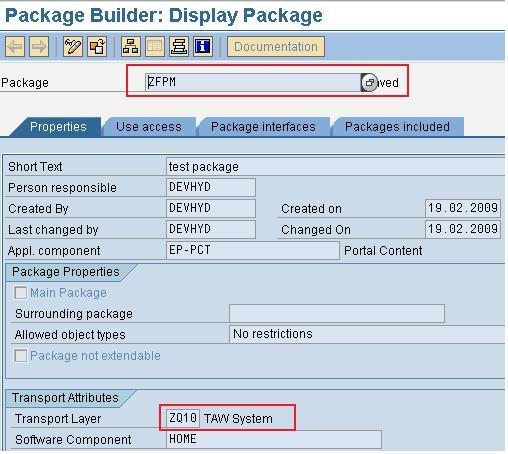
Another useful Transaction for monitoring the status of your Request / for seeing the graphical view of transport route in your system is STMS.
As shown below : In any server the details for Transport route can be seen as shown below.

With STMS we can not only see the Transport routes from one system to another but also the Import overview for some other server as well.

As shown above, we can see the Pictorial/graphical representation of Transport routes defined within 2 systems.

As shown above on Zooming in we can see the Transport layers in between 2 systems.

But to make any changes to any of these things you must check before whether you are registered as developer in that system with some valid Developer's access key as shown above .This can be checked in table DEVACCESS.
In SAP the main tables that exist for various organizational configuration are as defined as below:
All the CLIENTS for a particular system can bee seen in table T000.(as shown below).


Transaction PFCG gives a deep insight into Authorization in reference to Roles/profiles, which are assigned to a User, with Linkage as shown below.

For e.g: to be able to make any developments, your ID must have a role with
developer access.and the main tables are as shown as above , Which is self
explanatory as such.

In transaction SE03 we can pursue many tasks of SAP.
Like:
Finding of any object in released or modified request.
Changing the Development class of a Object.

We can find any object of SAP to check whether it is being assigned to any Request or not as of now.
MM configuration of Print-output:
The basic cycle of P2P in SAP-MM goes as shown below. At any point of time there can be any Document being printed , Whether internal or external.

Each Document has "Output type" assigned to it in SAP.
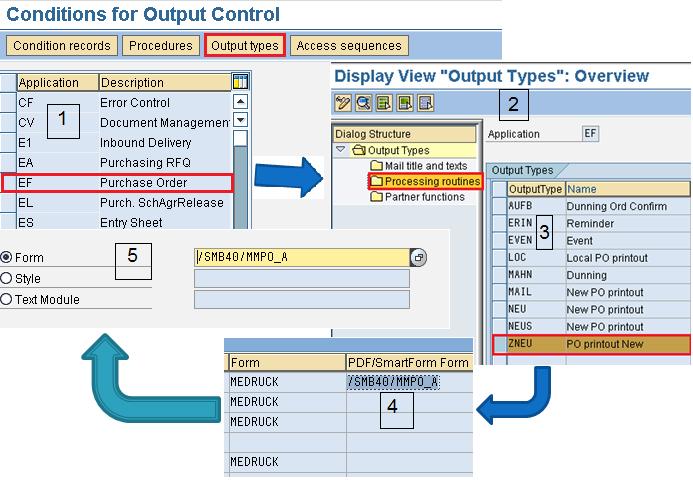


Now the same can be Debugged in depending upon the fact that it is either SMARTFORM / SAP-SCRIPT.

Method to delete an Entry from table: debug approach:Helpful to delte data in small volume.so as to avoid effort for ABAP code.
Open the entry you want to delete.
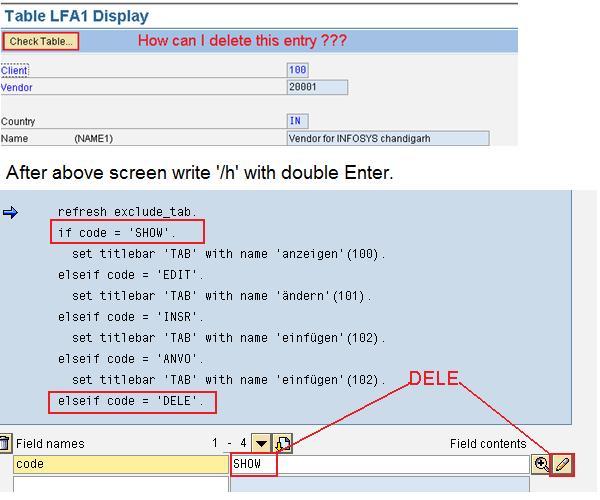

Change the SAP menu:
Standard Area menu of S000 , needs to be changed for that. as shown below.

End of Document.
