<br />
With Duet Reporting Management, report templates are defined in the SAP backend and delivered to end users' Microsoft Outlook clients following a role-based concept. These templates are organized in report catalogs as represented in the Outlook folder structure. Each template can be executed by end users with either the default parameters or any individual parameter values. User-defined parameter settings can be saved as personalized templates and scheduled on pre-defined timepoints or a user-defined interval.
As Duet Reporting Management allows virtually any SAP report to be executed in Outlook, it is a popular scenario among Duet customers. Considering the versatility and complexity of the scenario and its configuration, it's easy to not see the forest for the trees. My aim is to provide a comprehensive overview of Reporting Management configuration in Duet 1.5.
I have divided the overall topic in three areas:
Initial Configuration during Installation0.1.
User Interface Configuration on the Duet Server0.1.
Report Catalog Configuration in the Master Backend System
For each area I will tell you:
0.1. What can be configured here
0.2. Where you will find this documented
0.3. Which additional HowTo Guides or Blogs exist
Initial Configuration
First step is the Initial Configuration during the Duet Installation. Here you can:
0.1. Define RFC destinations and logical ports
0.2. Maintain number range intervals
0.3. Release ESA services
0.4. Attach Master Backend System to Duet server
0.5. Perform Role mapping and synchronization
These steps will take place in the SAP backend systems that are used for reporting: ERP, BI or both. If reports shall be run in multiple systems, configuration is done in the "master system". The master system links to all other systems through RFC connections defined in transaction SM59 as shown below.
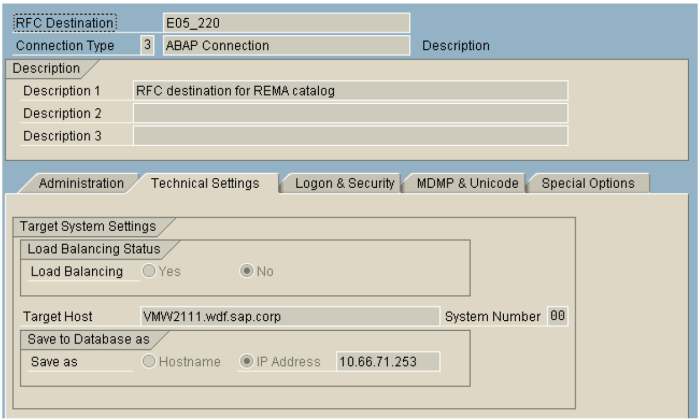
Find a detailed description of the configuration process in the official documentation located on Service Marketplace:
0.1.
Go to https://service.sap.com/instguides (https://service.sap.com/instguides) -> SAP Business Suite Applications -> Duet -> Duet 1.50.1.
Open SAP ERP Configuration Guide (Duet15_SAPERPConfig.pdf)0.1.
Read Chapter 3: Configuring SAP ERP for Duet0.1.
Read Chapter 7: Settings for Duet Reporting, section „Settings for Running a Report"
User Interface Configuration
These *optional steps are performed on the Duet Server. Start Duet Administration by opening http://<host_name>:<port>/duet *and log on with Administrator credentials. Go to Business Environment -> User Interface Configuration and select Reporting Management. Here you can define:
0.1. Text Replacement on the Client User Interface
0.2. Sender name for Duet Reporting e-mails
0.3. Report template refresh interval

Find a detailed description of the configuration process in the official documentation located on Service Marketplace:
0.1.
Go to https://service.sap.com/instguides (https://service.sap.com/instguides) -> SAP Business Suite Applications -> Duet -> Duet 1.50.1.
Open SAP Administration Guide (Duet15_SAPAdmin.pdf)0.1.
Read Chapter 4: Changing the Settings for Business Applications0.1.
Read Chapter 5: Saving Changes to Properties
Find additional information in the
*Duet Blogs* on SDN:
0.1. Monitor scheduled reports with Duet Report and Job Analysis tool (1 of 2)
0.2.
Item Size Limits in a Duet Landscape – How to pass all 5 gates0.1. Behind the Scenes of Duet Text Replacement
0.2. How to adjust virtually any text element in Duet's User Interface
Report Catalog Configuration
The report catalog contains the report templates available to end users for ad-hoc execution and personalized scheduling. Like the initial configuration, these steps are done in the master backend system.
0.1.
Log on to the SAP backend connected to the Duet Server for reporting ("master system")0.1.
Go to transaction SIMGH0.1.
Display IMG Structure „Duet Implementation Guide"0.1.
Open the node „Report Administration"0.1.
Select an item, e.g. „Create Report Catalogs"

!https://weblogs.sdn.sap.com/weblogs/images/57982/simgh2.png|height=407|alt=image|width=336|src=https...!</body>
