
- SAP Community
- Products and Technology
- Technology
- Technology Blogs by SAP
- What do I need to do to get the fastest issue reso...
- Subscribe to RSS Feed
- Mark as New
- Mark as Read
- Bookmark
- Subscribe
- Printer Friendly Page
- Report Inappropriate Content
Through my years of support for Crystal Reports I noticed that often, users seeking support will leave out basic information about their issue, potentially leading to significant delays in receiving an accurate resolution. The following guidelines apply to phone support as well as when posting you queries to the Crystal Reports / BOE developer forums, though the general ideas such as product version and detailes of error messages will apply to any software support.
1) Before even looking for support, see if you can resolve the issue by searching SCN for KBAs, Blogs, Wikis, etc. Use the search box in the top right corner of each SCN page:
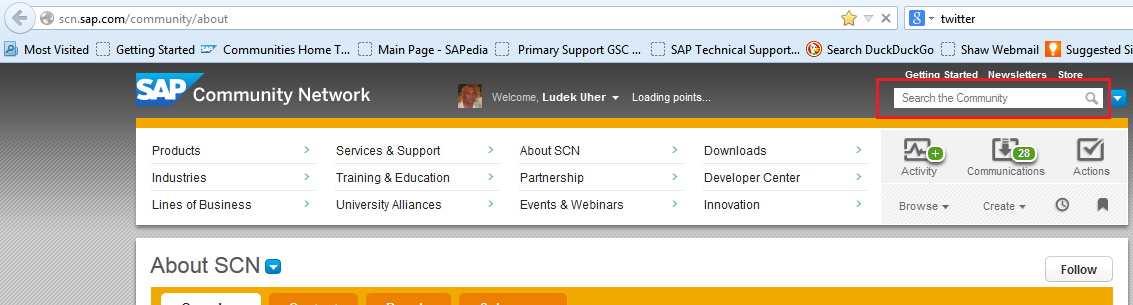
See the blog My tips on searching knowledge content the SCN
2) See if you can find helpful documentation at the SAP Help Portal
.
3) Apply the most recent service packs.
4) Read and follow the SCN Rules of Engagement
5) Basic information you always want to provide:
- What soiurces of information did you use from your searches in step (1)
- Version of Crystal Reports or BOE used in your development project
- The SDK used in your project. Possible SDKs are:
- SAP Crystal Reports, developer version for Microsoft Visual Studio
- Crystal Reports for Eclipse (Java)
- WIN APIS for Crystal Reports (up to version 9 of Crystal reports)
- Report Designer Component (RDC) (up to version 11. 5 of Crystal Reports)
- OCX (up to version 8.5 of Crystal Reports)
- VCL for Delphi (up to version 11. 5 of Crystal Reports)
- The development language and the version of the development language. For example, MS Visual Studio .NET 2008. Crystal Reports is supported with a number of development languages. See the platforms.txt file associated with your version of Crystal Reports.
- The database you are connecting to.
- The database connection type (OLE DB, ODBC, etc.).
- Does the application work on your development computer?
- Does the actual report do what you want it to do in the Crystal Reports Designer?
- Specify the error (if applicable). A sreenshot of the error is often not a bad idea.
- If there is no error, be clear in symptom / behavior description.
6) Limit your assumptions. For example, if you are suspecting a memory issue when using CR 2008, do not assume that a note on memory leaks for CR 9.1 applies to CR 2008. Do not assume that a memory leak with one Crystal Reports SDK directly applies to another Crystal Reports SDK.
7) Do realize that a particular error can be caused by a number of underlying causes. These may depend on a number of variables from version of your product, to the database used to the printer driver used to the Service Packs used (OS Service Packs, development language Service Packs, Crystal Reports / BOE Service Packs) and more.
😎 Do not ask for support if you are using a product created by a 3rd party. E.g.; if you purchased an application that displays Crystal Reports from Acme rUs Development and the application does not work, use Acme rUs Development for your first line support. It is very hard to determine the cause of an issue if we don’t even know what SDK the 3rd party developer used, or how the SDK is implemented.
9) If you are the QA tester of an application that uses Crystal Reports developed on your site by your developer, collect as much information about how the developer implemented the solution as you can before seeking support.
Following the above general guidelines should result in quicker resolution times for your issues as well as less frustration for all concerned.
Last note. Remember, phone support is available. Some issues just simply do not lend them self’s to on line resolutions. Or, your project may be in a time critical stage and getting phone support will be way quicker than any on line support. If you decide that phone support is the way for you, go to this link for directions, etc.:
- SAP Managed Tags:
- SAP Crystal Reports, version for Visual Studio
You must be a registered user to add a comment. If you've already registered, sign in. Otherwise, register and sign in.
-
ABAP CDS Views - CDC (Change Data Capture)
2 -
AI
1 -
Analyze Workload Data
1 -
BTP
1 -
Business and IT Integration
2 -
Business application stu
1 -
Business Technology Platform
1 -
Business Trends
1,661 -
Business Trends
88 -
CAP
1 -
cf
1 -
Cloud Foundry
1 -
Confluent
1 -
Customer COE Basics and Fundamentals
1 -
Customer COE Latest and Greatest
3 -
Customer Data Browser app
1 -
Data Analysis Tool
1 -
data migration
1 -
data transfer
1 -
Datasphere
2 -
Event Information
1,400 -
Event Information
65 -
Expert
1 -
Expert Insights
178 -
Expert Insights
280 -
General
1 -
Google cloud
1 -
Google Next'24
1 -
Kafka
1 -
Life at SAP
784 -
Life at SAP
11 -
Migrate your Data App
1 -
MTA
1 -
Network Performance Analysis
1 -
NodeJS
1 -
PDF
1 -
POC
1 -
Product Updates
4,577 -
Product Updates
330 -
Replication Flow
1 -
RisewithSAP
1 -
SAP BTP
1 -
SAP BTP Cloud Foundry
1 -
SAP Cloud ALM
1 -
SAP Cloud Application Programming Model
1 -
SAP Datasphere
2 -
SAP S4HANA Cloud
1 -
SAP S4HANA Migration Cockpit
1 -
Technology Updates
6,886 -
Technology Updates
408 -
Workload Fluctuations
1
- SAP Document and Reporting Compliance - 'Colombia' - Contingency Process in Technology Blogs by SAP
- Dynamic BDC in Table Control in Technology Blogs by Members
- Unable to log in to SAP BusinessObjects CMC in Technology Blogs by Members
- Display resolution issue with SAP GUI 7.70 in Technology Q&A
- Elevating Customer Engagement: Harnessing the Power of SAP Chatbots for a Personalized Experience in Technology Blogs by Members
| User | Count |
|---|---|
| 13 | |
| 10 | |
| 10 | |
| 9 | |
| 7 | |
| 6 | |
| 5 | |
| 5 | |
| 5 | |
| 4 |