In this blog we are going to look at the deployment of teradata driver and creation of data source using the NWA which replaces Visual Admin in CE.
Launch the net weaver administrator (NWA) using http://localhost:50000/nwa
Select Configuration Management->Infrastructure->Application Resources
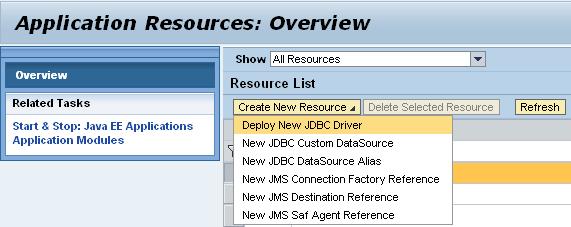
Installing JDBC Driver.
Select Deploy New JDBC Driver from the Drop Down.
Provide a name for the Driver here its “TeradataDriver”
Click on the add New Driver and add respective driver files from the vendor
Click on Save.

Following links will help to download drivers from different vendors
Oracle http://www.oracle.com/technology/software/tech/java/sqlj_jdbc/htdocs/jdbc9201.html
Microsoft SQL http://msdn.microsoft.com/en-us/data/aa937724.aspx
Max Db http://www.sapdb.org/sap_db_jdbc.htm
MySql http://dev.mysql.com/downloads/connector/j/3.0.html
Teradata http://www.teradata.com/DownloadCenter/
Creating Data Source
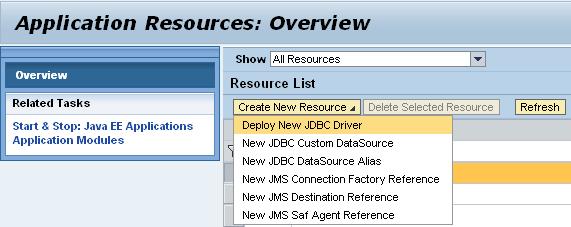
Select New JDBC Custom Data Source.
Following details are required to create a data source
Driver Class Name: com.ncr.teradata.TeraDriver (Varies from vendor to vendor)
Database URL: jdbc:teradata://localhost/TMODE=ANSI,CHARSET=UTF8 (parameters are different for each vendor)
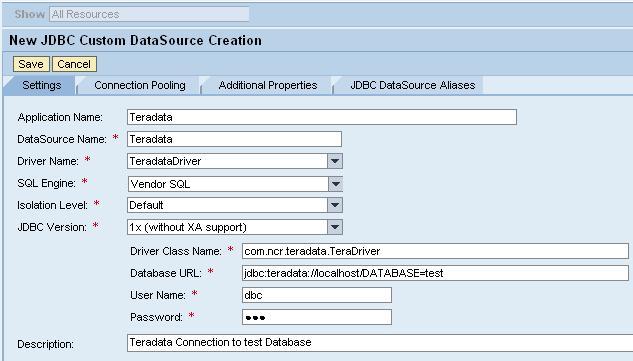
Code to Test the JDBC Connection
