When you are working on activity journal and your requirement is to add other fields to attribute journal by going the path IMG-> Customer Relationship Management->Transactions->Settings for Activities-> Activity Journal->Additional Fields->Define Additional Fields
It says the error message "Customer include CI_EEW_ACTIVITY_I does not contain any fields". To add the field you have to go on the following steps.
If you want to create your own data element for the component type, proceed as follows. You can use the existing data element also which describe the field length and field character.
Enter transaction se11.
Under Data Type, enter the data element you want to create and choose Create


In the following dialog box, select Data Element

Enter a description
Select the Data Type tab page
Select the Domain radio button and enter the domain for this data element
Save your entries and activate

Again enter transaction se11.
Under Data type, enter CI_EEW_ACTIVITY_I and choose Create

In the following dialog box, select Structure
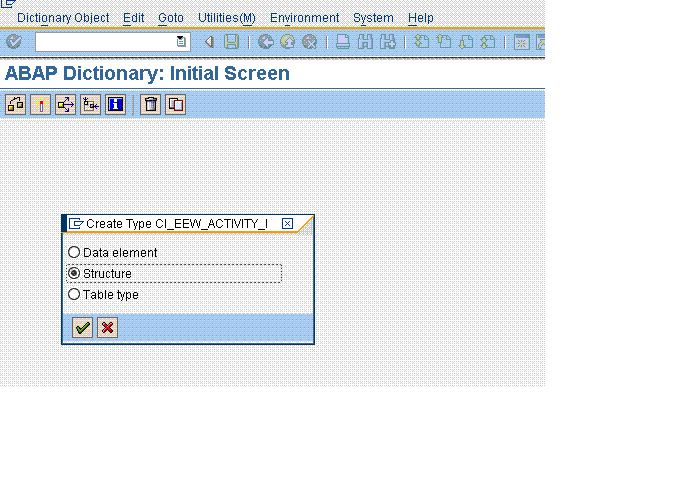
Enter a description and In the Component field, add the name of the field you want to add.
Leave the RType field blank
In the Component Type field, enter the data element for this field.
Here you will add the field like DEMO FIELD in our activity journal which is shown in activity journal.

Finally go to SAP Menu-> Activities-> CRMM_JOURNAL - Define Activity Journals
You will see the Additional field in Activity journal.

Conclusion:-
Finally you will see the field that you have added in Activity Journal.
