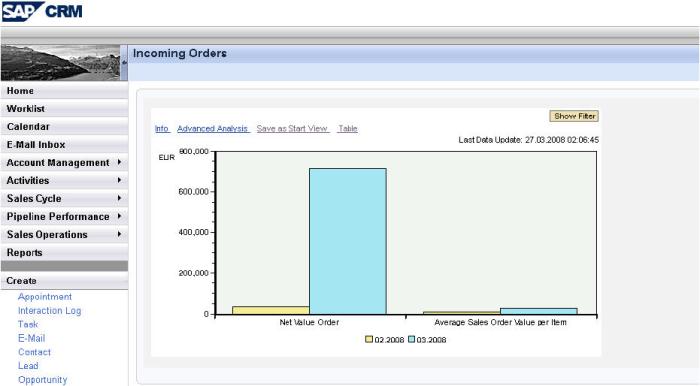In this blog, i would be taking you through the CRM Web UI and BI integration. This is of prime emphasis as the new Web UI would be the placeholder for the reporting features of BI.
Prerequisits: Please setup the middleware for communication between CRM and BI systems.
Normally when i log in to the Web UI using the standard sales role we see the 'Favorite reports' section on the Home Page. But when nothing is setup between the BI and CRM systems it gives the 'Error Loading Template' error as can be seen below. Here i clicked on the Incoming orders link in that section.

This is the web Template on BI system which has not been installed or activated. I activated/installed the required web template in the BI Content area of RSA1 (Workbench). As we can see from the web template that it directly points towards 0CSAL_C03 datasource in BI. In CRM, we know that the corresponding sales order data can be fetched from Datasource 0CRM_SALES_ORDER_I. But this datasource does not have the same fields as the Infocube 0CSAL_C03. I found the ODS(DSO) 0CRM_SALO has the same structure as 0CRM_SALES_ORDER_I. So my strategy was to load it directly to the ODS object and then use some update rules to update 0CSAL_C03. (Please Note: Did all this on a test system.)
So i activated the data sources in BWA5 transaction on CRM and on BI side had perform replication of all the datasources structures from CRM to BI. Once it was replicated, i created the transfer rules and mapped 0CRM_SALES_ORDER_I to a communication structure/Infosource and then activated it. Once this was activated, i created update rules to update the ODS object. Subsequently did the same steps from ODS to the Infocube mapping the fields which i wanted. This is shown below,


I do not want to go through details of the ETL process as every BI consultant is aware of the same and uses it in his day to day activities.
Once this was done, i scheduled a data download job for the infopackage.
So the next time i clicked on the CRM Web UI favorite report link i was able to see the report.