
- SAP Community
- Products and Technology
- Additional Blogs by SAP
- ThingFinder + MS Outlook = happier enterprise info...
- Subscribe to RSS Feed
- Mark as New
- Mark as Read
- Bookmark
- Subscribe
- Printer Friendly Page
- Report Inappropriate Content
 You might have heard of Ubiquity, you might have used Xobni. Perhaps you have seen Gnosis.
You might have heard of Ubiquity, you might have used Xobni. Perhaps you have seen Gnosis.
What do these projects have in common? They try to help you make sense out of the documents you process. When writing emails, Ubiquity will quickly help you create and embed mashups. Xobni will analyse your inbox, provide sender statistics, show you related messages, and previously sent attachments. It will even get sender data from LinkedIn. Gnosis will analyse webpages you browse, identify mentioned entities (people, places, dates and so on) and give you related links that you can click on to get some more information.
What else do they have in common? People are very excited about them. Ubiquity is currently blogged about quite a lot. Xobni attracts a huge user base and is creating plugins for mail readers other than MS Outlook - in response to great demand. Gnosis is probably the first interesting application of named entity recognition that is appealing to casual and business users with hundreds of daily downloads on Firefox Add-ons site only (not counting the original source site).
One thing those applications lack is support for enterprise users. Ubiquitous is extensible, but the extensions seem to only be related to accessing content on the Web. Xobni users have to rely on extensions included in upcoming versions, but for obvious reasons (Xobni has nothing to do with enterprise software) it is unlikely that Xobni will cover enterprise software connections. And finally Gnosis, being able to recognize only "standard" entity types, is not helpful either.
 Enter Yowie.
Enter Yowie.
For the past few months a team in SAP Research has been working on supporting enterprise information workers in a way similar to what the products mentioned above do. As the three products mentioned above did not yet exist "in the wild" when we were scoping our solution, it can be concluded that we have chosen a trend that is leading into a popular if not strategic direction. Our goal was to create an extension to business productivity software (we took MS Outlook as the first test field) that could apply known entity recognition methods in order to automatically link to information and propose activities related to the processed documents. In a way it is similar to what Duet does, however Yowie copes with unstructured information. An important requirement was to be able to access enterprise systems. Accessing Internet and desktop resources came naturally.
We named the project Yowie, to honour the Australian big foot being a hairy big thing that is our version of the big hairy audacious goal.
The project is currently reaching a state of mature research prototype, and so I thought I would share some of the information about Yowie with you.
Yowie is a Windows application that consists of a number of components. The closest to the end user is the MS Outlook plugin. It provides access to processed emails and also acts as a GUI for Yowie. The Outlook plugin relays email content to a local application running in the background that does all the processing. It contains an entity recognition engine, postprocessors and wrappers. The entity recognition engine is responsible for identifying potential candidate phrases in the email that could be enriched with information and links to actions (the ability to match information with actions is pretty unique to Yowie!). Postprocessors collect any additional information that could be required (for instance, when recognizing a human name, the postprocessor is responsible for disambiguation [which "John" do you mean?] and collecting email addresses and phone numbers from other sources). Finally wrappers take enriched entities and perform service calls, native application calls, scrap webpage information, and wrap it as HTML snippets that can be displayed back in the Outlook plugin.
There are some additional components of the system that are not relevant in this description. Importantly enough, we use Business Objects' Inxight ThingFinder as entity recognition system. It works amazingly well!
The whole system can be installed as one Windows application, and the process is virtually effortless.
Enough technology, here's how Yowie looks and works.
First, let's take a look at a "casual" email. There are a few things important here. The email mentions people (Marek, Konrad), a data (15/08/08), an address (45 Cleveland Street, Sydney), and a road name (Stuart Highway). The reaction of Yowie can be seen on the left side. It has recognised Marek as a person, however a check in the contacts folder has shown that the user knows more than one Marek - both are being shown. Since email and phone number for each of the Mareks is known, Yowie provides links to Skype calls and email generation. The recognised date triggers an option to create an appointment in the calendar. For the road (Stuart Highway), Yowie accessed a website of a road authority to find out that a section of Stuart Highway is under maintenance (mouse over needed to see the details). Since Sydney was mentioned in the email, Yowie has accessed a weather information web service and displays results of the web service calls, together with links to more information. And finally, the Sydney address has been located on a Google Map and shown to the user.

Second example I want to show you is our very recent development, where we have shown how Yowie can be integrated with an enterprise system. In this example, the author of the email mentions one Sammy. Yowie recognizes that Sammy is a person and, as in previous scenario, gets more information about him.
The collected email address of Sammy is checked against the database of customers in the ERP system and it turns out that it is a customer's email. Yowie retrieves that information and based on that provides some data about the customer. We call it a "customer fact sheet".
If you look closely at the screens below, you will see that we have extracted customer information and last products bought by that customer. The last screenshot shows the most recent development, where we use Business Objects technology to recognize intentions in emails (in this case that Sammy wants to buy a product).

On the screen above, the "Customer details" link will open SAP transaction displaying customer data.
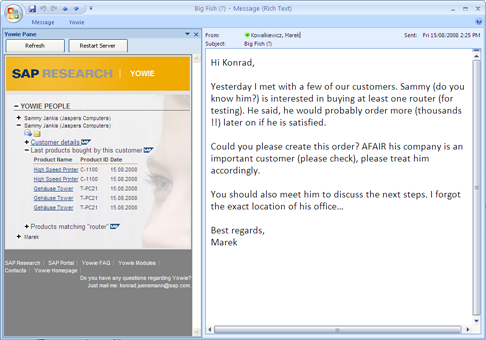
Clicking on the links for each product above will take you to an SAP transaction showing more details about a product.

On the screenshot above, clicking on the plus icon (far right, "Order Product" column) will open a new SAP transaction for entering orders with pre-filled customer and product information.
The most interesting part is that Yowie is very extensible. Each part of what you see in the Yowie window can be removed and new components can be easily created. Outlook is thus just the proof-of-concept starting point as Yowie could also work with any other office application, e.g. MS Word, Excel, Adobe Reader, a web browser, an Open Office application, you name it. With the current set of technologies we use, it is pretty straightforward to implement new scenarios. Since what Yowie does is analysis of unstructured information, it looks like an interesting add-on to what Duet currently offers...
- ABAP Cloud Developer Trial 2022 Available Now in Technology Blogs by SAP
- Simplifying Employee and Manager Experiences with Employee Central Quick Actions in Human Capital Management Blogs by SAP
- It’s Official - SAP BTP is Again a Leader in G2’s Reports in Technology Blogs by SAP
- Release Navigator for SAP Supply Chain Management solutions - What's New in 2405 in Supply Chain Management Blogs by SAP
- SAP Commerce Best Practices for Performance in CRM and CX Blogs by SAP