All foreign currency (FC) transactions in SAP Business One are subject to recalculation into local and then system currency (LC & SC, respectively) according to the exchange rate set for the posting date here:
Administration => Exchange Rates and Indexes.
To create a manual journal entry with a different exchange rate, please refer to SAP Note 861136 (Create a journal entry with a different exchange rate).
The purpose of the ‘Fixed Exchange Rate' in both the journal entry & the journal voucher is to allow for recalculation of the amounts in the journal according to this fixed exchange rate in the financial reports (Balance Sheet, Trial Balance, Profit & Loss). To avail of recalculation according to the rate specified in the journal, click on the radio button ‘Revaluation' in the selection criteria for a financial report, select ‘Fixed Rate' & tick the box ‘Refer to rates in Journal Entry.
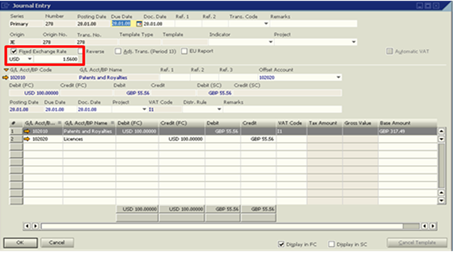
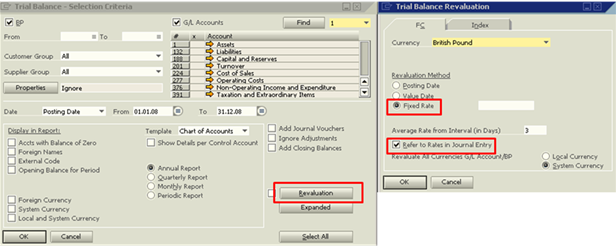
EOP_January08, EOP_Financials, EOP_G/L Posting
