In every SAP Implementation / Installations one of the major activity is User Administration, which includes from user creation, setting initial password, security etc. Suppose if there is a requirement of says more than 500 users ID creation! Imagine the efforts using SU01.
My objective is creating mass user short time with less administrative efforts.
The extended Computer Aided Test Tool ( Tcode : SECATT ) will help us accomplish our goal in very short time .
In short in our case SECATT is a set of Test Script & Test Configuration.
Test Script: A script contains one or more recorded transactions.
Test Configuration: A test configuration is a persistent data object with a set of references to a test script, although you can execute test scripts alone.
Part A : Set the Client to allow eCATT using Tcode SCC4 : select Client -> Change

Part B : Create the Script which includes recording of the transaction . 1 )Tcode – SECATT , create new script ZSCRIPT_CREATE_MASS_USER

2) Enter the following inputs:Title: MASS USER CREATION SCRIPT
Component: BC-SEC & save as local object.

3) Click on the pattern button to insert statement

4) In next screen Select : Group: All Commands Command: TCD (Record)
Transaction: SU01

5) The next screen will record the activity of SU01 (take to user create screen (SU01) continue with the user creation) make sure that in our case we are specifying the UserID, Last Name, initial Password, Profile.
Do not select any other parameter apart from mention above.
6 ) At the end Transfer the recorded data into script .

7) Double Click on interface SU01_1 to initiate the Stimulation
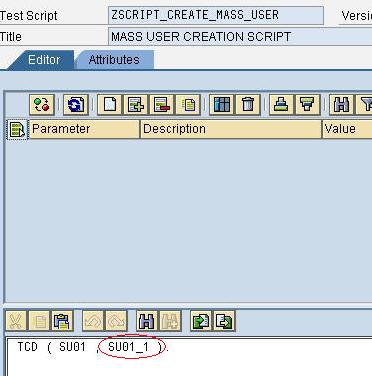
8 ) Select DYNPRO MODE PROG and click on Simulation as mentioned in screen

9) Insert the Param Name on mentioned field and follow the sequence of Simulation screen
a )

b)

c)

d)

e)

Save the Simulation and here we finish the past of Script creation.
Part C : Create Test Configuration , which will execute the script ZSCRIPT_CREATE_MASS_USER

b)

c) Assign the script with the Test Configuration ZCONFIG_CREATE_MASS_USER

d) Save and execute the Test Configuration and follow the steps

e)

f) Crete Variant ZVARIENT

g) Next Download the Variant to Local desktop

h) Open the Variant file in Excel to modify / add user , now add the details of users in the file and save

I ) Specify the destination file ( Variant ) , click on the checkbox External Variable to enable the menu & execute

Now you are set to create mass users , next time just update the Variant file with required detail and execute the Test Configuration (ZCONFIG_CREATE_MASS_USER) .
You can also create templates for Roles & Profiles using this procedure.
