
- SAP Community
- Products and Technology
- Technology
- Technology Blogs by SAP
- SDN Wiki Features - what features?
- Subscribe to RSS Feed
- Mark as New
- Mark as Read
- Bookmark
- Subscribe
- Printer Friendly Page
- Report Inappropriate Content
While editing content for MaxDB Wiki here in SDN I wondered how I might return to a older version of the page.
Unlinke e.g. MediaWiki http://www.mediawiki.org/ the WIKI engine behind Wikipedia (http://www.wikipedia.org) in the SDN Wiki there is no tab bar "Versions".
Instead one finds the "Info" tab bar, which brings up a page with quite handy tools:
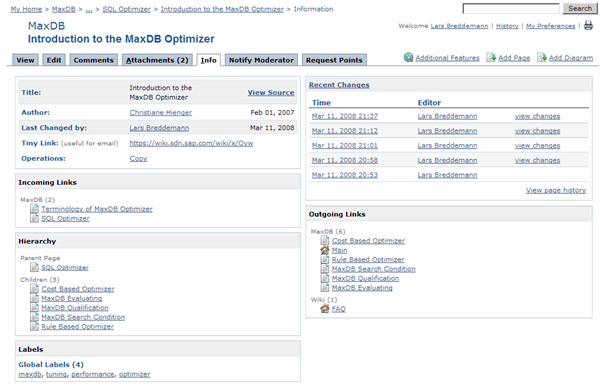
As you see there are different information boxes. The upper left one not only summarizes the most important document data, but also provide a tinyurl function which is very useful to reference to a specific page in the WIKI.

Using this funtion a link like https://wiki.sdn.sap.com/wiki/display/MaxDB/Introduction+to+the+MaxDB+Optimizer
becomes
https://wiki.sdn.sap.com/wiki/x/Oyw
Nice, isn't it?
Beside this, there is also a infobox about the most recent changes of the current page available.
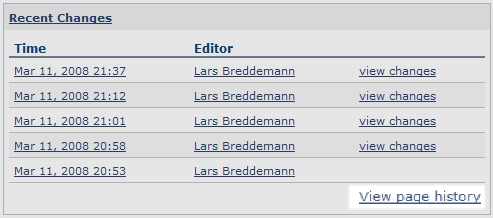
This 'Recent Changes' box in turn has a link 'View page history' which lead us to the complete page history. From there one can compare two version of a page or restore a older version of the page:

As you see, the standard WIKI features are there - one 'just' has to know where exactly...
Best regards,
Lars
p.s. while where at it: if you're interested in MaxDB you really should give the WIKI a try. It's available at https://wiki.sdn.sap.com/wiki/display/MaxDB - I mean https://wiki.sdn.sap.com/wiki/x/gjc :-))
- SAP Managed Tags:
- SAP MaxDB
You must be a registered user to add a comment. If you've already registered, sign in. Otherwise, register and sign in.
-
ABAP CDS Views - CDC (Change Data Capture)
2 -
AI
1 -
Analyze Workload Data
1 -
BTP
1 -
Business and IT Integration
2 -
Business application stu
1 -
Business Technology Platform
1 -
Business Trends
1,661 -
Business Trends
87 -
CAP
1 -
cf
1 -
Cloud Foundry
1 -
Confluent
1 -
Customer COE Basics and Fundamentals
1 -
Customer COE Latest and Greatest
3 -
Customer Data Browser app
1 -
Data Analysis Tool
1 -
data migration
1 -
data transfer
1 -
Datasphere
2 -
Event Information
1,400 -
Event Information
64 -
Expert
1 -
Expert Insights
178 -
Expert Insights
273 -
General
1 -
Google cloud
1 -
Google Next'24
1 -
Kafka
1 -
Life at SAP
784 -
Life at SAP
11 -
Migrate your Data App
1 -
MTA
1 -
Network Performance Analysis
1 -
NodeJS
1 -
PDF
1 -
POC
1 -
Product Updates
4,577 -
Product Updates
324 -
Replication Flow
1 -
RisewithSAP
1 -
SAP BTP
1 -
SAP BTP Cloud Foundry
1 -
SAP Cloud ALM
1 -
SAP Cloud Application Programming Model
1 -
SAP Datasphere
2 -
SAP S4HANA Cloud
1 -
SAP S4HANA Migration Cockpit
1 -
Technology Updates
6,886 -
Technology Updates
401 -
Workload Fluctuations
1
- 10+ ways to reshape your SAP landscape with SAP Business Technology Platform – Blog 4 in Technology Blogs by SAP
- Top Picks: Innovations Highlights from SAP Business Technology Platform (Q1/2024) in Technology Blogs by SAP
- SAP GUI for Java 8.10 on the Horizon in Technology Blogs by SAP
- What’s New in SAP Analytics Cloud Release 2024.08 in Technology Blogs by SAP
- Which SAP GUI for Windows as of release are adapted for SAP S/4 HANA (2023) ? in Technology Q&A
| User | Count |
|---|---|
| 12 | |
| 9 | |
| 7 | |
| 7 | |
| 7 | |
| 7 | |
| 6 | |
| 6 | |
| 6 | |
| 4 |