In this blog, I will be describing how to configure the documentation server for documenting the enterprise service you created -or- available as part of enhancement package, publish them with the documentation URL link in the Service Registry.
Pre-requisite:
CE 7.1
When you publish the service definitions from your backend system to Service Registry, it also publish the documentation link along with the service if a documentation server path prefix is maintained and active in your backed system. The documentation server path prefix is maintained using the transaction 'WSDOCU_SERVER'.
During the publication, system will automatically generate the additional query parameters (from your service definitions) along with the documentation server path prefix maintained in the backend system.
The following are the automatically generated query parameters for the documentation URL:
Software Component ( Parameter name: SC-NAME, eg: SC-NAME= SAP_BASIS)
Software Component Version ( Parameter name: SC-VERSION eg: SC-VERSION=7.00 )
Object Type (Parameter name: TYPE eg: TYPE=ifmoper )
Object Name (Parameter name: NAME eg: NAME=BusinessPartnerByIDQueryResponseIn )
To test your documentation URL for your service definition, you can maintain the ES workplace URL (http://erp.esworkplace.sap.com/socoview/get_bpp_docu.asp?) for the base address in transaction ‘WSDOCU_SERVER’ as shown below:

Set the last column ‘Active’ is True (not shown in the above picture)
Next to publish the service definitions with the documentation URL, launch the transaction WSPUBLISH as shown below:


To verify the generated documentation URL for the service definition, login to your service registry(http :< j2ee_Server>:< port>/sr) as shown below:

Your generated documentation URL for the published service definition will be look like this
http://erp.esworkplace.sap.com/socoview/get_bpp_docu.asp?SC-NAME=SAP_BASIS&SC-VERSION=700&TYPE=ifmop...
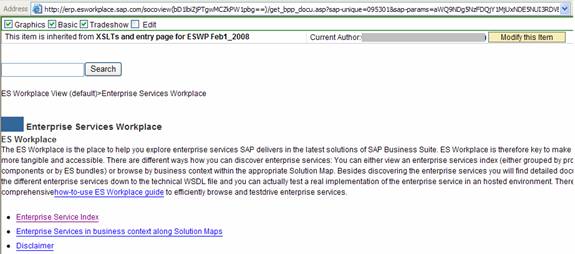
You can also create your own BSP page for maintaining the documentation for the enterprise service and provide the custom BSP page as part of the base address URL in transaction ‘WS_DOCSERVER’.
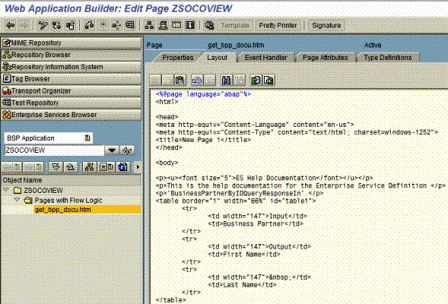
Here is an example a custom BSP documentation page output created for the documentation of the published service.

SAP has created similar ES documentation for their ES workplace service definitions using the BSP page SoCoRepos (Solution Composer) in HU2 system like below: 
