Document Templates Creation in workflow
The step type Document from Template enables you to create documents in Workflow with different PC applications. These documents are based on a template that you create with the PC application when you define the Workflow.
This template can reference elements from the Workflow container. You can display and edit templates created in this way throughout the Workflow.You must have saved the Workflow to be able to create a template.The receiver of the Workflow must have installed the PC application locally on their PC to be able to execute the work item.
When the Workflow is executed, the template is opened in the relevant PC application and can be completed there. The document is then saved in a container element in the Workflow container.
The generated document is passed to a container element of the workflow container, from which it is available to other steps.You use this step type to create documents of various PC applications and process them within the workflow. The work item recipient creates the document based on a document template, which can also contain container elements of the workflow container.
Example :
For creating the document we have to open/click on document templates tab from navigator.

Double-click to create in the Document templates tray by double-clicking.

Before creating the PC document better to save the defination .

As you will double click on Document templates you will get the docuemnt templates:
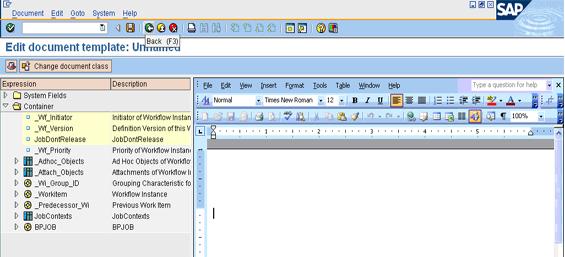
Insert container elements and/or system fields from the object area into your template by double-clicking. These fields are replaced with the content of the container elements/system fields at runtime.

specify title and save it.
 "
"
save document template.
After saving the document you will able to see this in yuor builder:

insert the step :

Insert the document template, here we hve sdn_testing (you can also create document from here) also give the agent name where you want to send the document. For example i am taking workflow initiator.
 "
"
and after activating it :
 "
"
Now we will go for testing.for local testing excute the workflow:
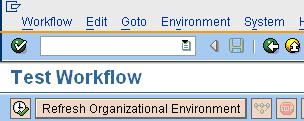
and here is the outpur in inititator mail box:
 "
"
You can only save the document template from your PC application as a local copy on your PC
 "
"
NOTE : The PC application for which you want to createa document must be installed on your PC.
