
- SAP Community
- Products and Technology
- Technology
- Technology Blogs by SAP
- Central Job Scheduling with SAP Solution Manager
- Subscribe to RSS Feed
- Mark as New
- Mark as Read
- Bookmark
- Subscribe
- Printer Friendly Page
- Report Inappropriate Content
Welcome to another edition of my blog on Job Scheduling Management with SAP Solution Manager. In this blog I demonstrate how to schedule a job from SAP Solution Manager (requires Support Package 15 or higher) in a remote system.
Start the scheduling transaction (highlighted in the screenshot) from the Easy Access menu.

The first step is to select the target system and the client as shown below and press continue to go to the scheduling screen.

On the scheduling screen you first have to decide if you want to schedule the job directly from SAP Solution Manager via a trusted RFC destination (Background Processing, Job Scheduling (BC-XBP)) or if you take advantage of the advanced scheduling capabilities of Scheduling. The available options are therefore:
BC-XBP
I demonstrate job the scheduling via BC-XBP first and therefore make the appropriate choice in the dialog shown below.

Then I select the trusted RFC connection to the remote system,
![]()
enter job name and class
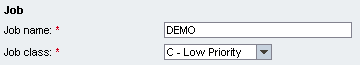
and specify the start method and period. Note that an immediate start does not require a start date and time.

Finally I have to specify the job steps. In this example I add an ABAP report and a command.

I selected Create to schedule the job in the remote system. The screenshot below shows that the job was successfully schedule with ID 14414500.

In order to monitor job execution I can display the job status as shown in the screen shot.

Oops, job execution was cancelled. To find out the reason for job cancellation I display the job log and find out that the second step caused the job cancellation.

Now that I know the root cause for the job cancellation I can correct my job steps and schedule the job again.
SAP Central Process Scheduling (CPS) by Redwood
SAP CPS by Redwood and SAP Solution Manager have joined forces. While SAP Solution Manager provides tools for Business Process Integration & Automation Management (BPIAM), for example Business Process Monitoring (BPM), SAP CPS by Redwood allows Business Process Automation and Job/Process Chain Management.
In order to show job scheduling with SAP Solution Manager and Scheduling I select SAP CPS by Redwood instead of BC-XBP as in my previous example.

First I select the desired queue of the target system and keep the default value for the priority.

I enter a start date and time and select a single execution for demonstration purpose.

Then I select the appropriate job definition, in this example I use SAP_AbapRun, and enter the job name and the ABAP program to be executed by the job.

By pressing the Schedule Externally button I schedule the job in the target system and receive the job ID.

To monitor job execution I refresh the job status.

Since I kept the Schedule Stopped option in the first step above the job is not release immediatly but has to be released in SAP CPS by Redwood, this means that in this scenario the final scheduling approval is done in SAP CPS by Redwood. An immediate release is possible if proper authorizations were assigned.
Conclusion:
- Central Job Scheduling with SAP Solution Manager is easy to use.
- SAP Managed Tags:
- SAP Solution Manager
You must be a registered user to add a comment. If you've already registered, sign in. Otherwise, register and sign in.
-
ABAP CDS Views - CDC (Change Data Capture)
2 -
AI
1 -
Analyze Workload Data
1 -
BTP
1 -
Business and IT Integration
2 -
Business application stu
1 -
Business Technology Platform
1 -
Business Trends
1,661 -
Business Trends
87 -
CAP
1 -
cf
1 -
Cloud Foundry
1 -
Confluent
1 -
Customer COE Basics and Fundamentals
1 -
Customer COE Latest and Greatest
3 -
Customer Data Browser app
1 -
Data Analysis Tool
1 -
data migration
1 -
data transfer
1 -
Datasphere
2 -
Event Information
1,400 -
Event Information
64 -
Expert
1 -
Expert Insights
178 -
Expert Insights
273 -
General
1 -
Google cloud
1 -
Google Next'24
1 -
Kafka
1 -
Life at SAP
784 -
Life at SAP
11 -
Migrate your Data App
1 -
MTA
1 -
Network Performance Analysis
1 -
NodeJS
1 -
PDF
1 -
POC
1 -
Product Updates
4,577 -
Product Updates
324 -
Replication Flow
1 -
RisewithSAP
1 -
SAP BTP
1 -
SAP BTP Cloud Foundry
1 -
SAP Cloud ALM
1 -
SAP Cloud Application Programming Model
1 -
SAP Datasphere
2 -
SAP S4HANA Cloud
1 -
SAP S4HANA Migration Cockpit
1 -
Technology Updates
6,886 -
Technology Updates
402 -
Workload Fluctuations
1
- Consolidation Extension for SAP Analytics Cloud – Automated Eliminations and Adjustments (part 1) in Technology Blogs by Members
- SAP GUI for Java 8.10 on the Horizon in Technology Blogs by SAP
- How to monitor SAP Cloud Integration jobs on solman? in Technology Q&A
- How to configure the CTS+ for Solution Manager 7.2? in Technology Q&A
- Consuming SAP with SAP Build Apps - Connectivity options for low-code development - part 2 in Technology Blogs by SAP
| User | Count |
|---|---|
| 12 | |
| 9 | |
| 8 | |
| 7 | |
| 7 | |
| 6 | |
| 6 | |
| 6 | |
| 6 | |
| 4 |