This blog describes the "Normal DTP" functionality based on a Scenario and in a Step by Step format. Scenario: 3 Requests are transferred from a Flat File to the DataSource/ PSA and then to an InfoCube. The Data Transfer Process (DTP) should transfers all the new data from the PSA into the InfoCube via one DTP request.
Tip: It is recommended to configured the DTP with upload mode “Delta”. The deletion of the PSA data is necessary before each data load, if a “Full” DTP is used. A Full DTP extracts all Requests from the PSA regardless if the data has been already loaded or not. This means the Delta upload via a DTP from the DataSource (PSA) in the InfoCube is necessary, even if the data is loaded via a Full upload from the Source to the DataSource (PSA) by using an InfoPackage. Additional information can be found in the The specified item was not found..
Configuration: - “Delta InfoPackage”
 Picture 1
Picture 1
- “DTP definition”
 Picture 2
Picture 2
- “Process Chain”
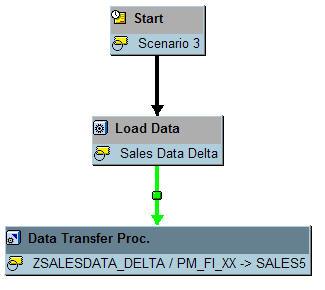 Picture 3
Picture 3
- “Dataflow”
 Picture 4
Picture 4
Step by Step: - Loading 3 Requests into the PSA via Delta upload. In this case I started 3 times the same InfoPackage. Each upload Request consists of one record. The contents of the PSA after these 3 loads looks like:
 Picture 5
Picture 5
- Execute the Process Chain to load the data from the Flat File into the InfoCube. The DTP will extract the data from the Flat File (1 Request) and the existing PSA data (3 Requests) into the InfoCube. Contents of PSA after the execution of the process chain (data load):
 Picture 6
Picture 6
Result: The data has been transferred to the InfoProvider and the DTP merged the Source Requests (1-4) from the PSA into one single Request. Contents of InfoCube after the data load:  Picture 7
Picture 7
--> get back to the DTP Blog Series ... SAP NetWeaver 7.0 BI: Data Transfer Process (DTP) / Blog Series
