The blog bridges the gap between Java and xMII.
Case #1
Assume you had already done some Java Mapping for a complex scenario in SAPXI and now the same transformation is needed in xMII.
Case #2
Assume you know Java but not XSLT or XSLT not preferred due to performance but you need to do some transformation.
For both the above cases, JavaMapping for SAPXI can help you. For more information about JavaMapping refer: http://help.sap.com/saphelp_nw70/helpdata/en/e2/e13fcd80fe47768df001a558ed10b6/content.htm
Procedure:
Open the xMII Logic Editor and you will find SAPXI JavaMap

Create a small transaction like query from a database, do some transformation and write it to a file.

On the configure Objects in SAPXI JavaMap, give the classname of the JavaMapping

Note: Make sure you have copied the JavaMapping jar in the corresponding lib directory to that it is in classpath
Now when you execute the transaction and you will find the JavaMapping getting executed. You will also notice that the file is created with corresponding transformation logic specified in JavaMapping.
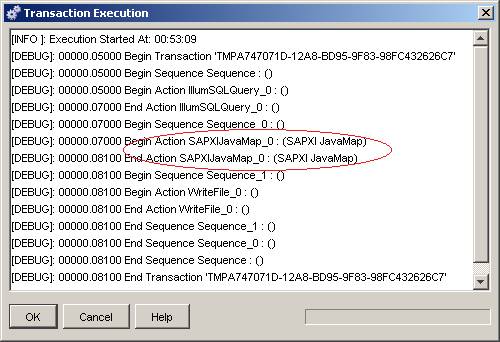
You can download this JavaMapping for SAP xMII template from here. This is a small contribution for SDN on SAP xMII. Tested on SAP xMII 11.5
Reference Documents
Disclaimer: Use it at your own risk!
