
- SAP Community
- Products and Technology
- Additional Blogs by Members
- Configuration of CMS in Central NWDI & SLD to tran...
- Subscribe to RSS Feed
- Mark as New
- Mark as Read
- Bookmark
- Subscribe
- Printer Friendly Page
- Report Inappropriate Content
Requirement/Background: You have XI system, one central NWDI and one central SLD which is used for entire landscape and you want to utilize the CMS available in NWDI to transport XI objects. There wasn't any one document to refer and had to go thru several SAP notes, SAP documentation and SAP forums and felt a need to have one documentation which has all configuration.
Definition: Transport of XI objects (Integration Repository & Integration Directory) can be done using
The change management service is part of the usage type Development Infrastructure of SAP NetWeaver. This service enables you to configure your transport landscape and manage the transport of objects between different systems
CMS can be installed in the integration server and utilize CMS for transporting objects. The how-to-guide in market place explains the configuration.
Scope: This blog would discuss about configuration of Central Netweaver Developer Infrastructure (NWDI) to transport XI objects using CMS available in NWDI and does not cover SLD configuration, XI configuration.
Pre-requisite: 1. Fully configured XI system & SLD System
Landscape:
Detailed Steps:
Create Users
NWDI
SLD
XI
Maintain same password for NWDI_CMSADM across all systems in NWDI, SLD, XI.
Make sure the password for NWDI_CMSADM in XI (ABAP and JAVA stack) are same if it is dual environment.
Make sure the user’s password doesn’t expire after 90 days (optional). If it expires follow the SAP note 896427 to update password correctly in all the areas.
Configurations in Visual Administrator
NWDI
SLD

Exchange Profile Configuration
For XI to use CMS, set the following parameters Create parameter if they are not available.
Launch the URL - http://:/webdynpro/dispatcher/sap.com/tc~xi~exprofui/XIProfileApp
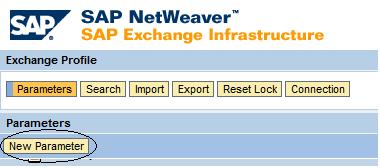

Name Server Configuration in NWDI
Launch the URL - http://:/dtr/system-tools/administration/NameServerConfiguration
URL = http://:/sld/cimom
User = nwdi_cmsadm
Password = *******
Truststore = TrustedCAs

Creating Domain
Launch Url - http://nwdi-server:port/webdynpro/dispatcher/sap.com/tc~SL~CMS~WebUI/Cms, and choose Landscape Configurator

CMS Name - P21
CMS URL - http://:
CMS User - nwdi_cmsadm
CMS password - *****
Transport Directory - /usr/sap/trans
Domain ID - P21
SLD URL - http://:
Click on Save, Click on Update CMS
Create a Track for XI Integration Repository Objects

Maintain the software components

click on Save.
Create a Track for XI Integration directory Objects with
Repository type - XI
Track ID - XIIDIR
Track Name - XIIDIR
XI URL Development - http://:/dir
XI URL Development - http://:/dir
Maintain Software component - SAP-INTDIR
Login to PI System using http://:/rep, select Integration repository and provide credentials



Select the objects and Right Click and choose export

click continue

Click on finish


Check the transport in transport Studio
Launch the CMS using the URL http://:/webdynpro/dispatcher/sap.com/tc~SL~CMS~WebUI/Cms. Select Consolidations tab

References
How To Transport XI Content Using CMS
Transporting Using the Change Management Service
Roles in the Change Management Service
SAP Note - 877804- NWDI communication user in central SLD server
SAP Note - 840523- NWDI server configuration: user, group and security role
SAP note - 851259 -NWDI: Setting up a domain and a track
SAP note - 896427 -NWDI Admin User/Password update
Hopefully this complete blog will be useful to configure central NWDI to transport XI objects.
- App to automatically configure a new ABAP Developer System in Technology Blogs by Members
- Cloud Transport Management configuration between spaces in Technology Q&A
- Python RAG sample for beginners using SAP HANA Cloud and SAP AI Core in Technology Blogs by SAP
- First Half 2024 Release: What’s New in SAP SuccessFactors HCM in Human Capital Management Blogs by SAP
- Planning of Business Entities (Universal Allocation, Internal Allocation, EC-PCA) in Enterprise Resource Planning Q&A