The success of any Integration project using SAP Exchange Infrastructure depends on various factors. This can be divided into two phases:
Pre Production Phase:
A careful and integrated planning from Systems sizing, High Availability installation, SLD Design, Naming standards, Business Scenario design, Integrated testing, Transport mechanisms etc. Post Production Phase:
Monitoring, Administration, Upgrades, Message Archiving, Backups etc. The integration project team must have a long term vision & strategy while considering all the above factors in the project. A simple strategy like how my systems will handle if i introduce a new Business Scenario with high volume in my current landscape, and how this will effect my overall Integration Landscape. Hardware plays a very important role here and the best way to tackle this is to go through the Sizing exercise at: http://service.sap.com/quicksizing. There are some good weblogs on quick sizing topic at SDN. You can check them at:
Quick Sizer - Getting started ; Efficient SAP Hardware Sizing: Quick Sizer ; Interpreting Quick Sizer Results ;
In this 3 part weblog series, i am going to discuss the performance checks in various components of SAP Exchange Infrastructure. The message flow process steps in SAP XI starts from the Sender to the Adapter Framework and reaches the Integration Server where it is finally delivered to the end Receiver. The first part of the discussion topic is the message flow in the Adapter Framework Component.

1. Message from the sender application is triggered depending upon the resource technical adapter. The pre requisite is the Sender communication channel and the sender agreement.
2. The message is then converted from the native XML format to XI specific SOAP XML format with a message header attached.
3. Message is sent to the module processor which performs the specific channel conversions.
4. The message is sent to the message system and stored in the appropriate queue with a confirmation send back to the sender application.
5. Message is retrieved from the message queue and sent to the XI adapter
6. Message is then parsed and delivered finally to the Integration Server pipeline.
The steps are reversed in case of the message flow from the Adapter Engine to the end Receiver. All the above steps status can be found in the Adapter Engine Audit logs of the message via the Runtime Workbench. The first 3 steps fall's under the Adapter category and the next 3 step's falls under the Message System part. Performance Tuning checks can be done at these two components of the Adapter Engine.
Adapter Tuning Options:
A. Adapter specific configurations: Check the Communication Channel configurations. By default SOAP Adapter can be parallel and to some extent RFC Adapter can be parallelized via the number of connections. Other adapter's like File, JMS, JDBC have limitations on parallel processing as they can only process 1 file, 1 table and 1 queue at a time.
B. Define additional J2ee server node: If you have enough space and memory on the machine, define this additional node where the adapters are duplicated. Only disadvantage with this option is more admin work to maintain the adapters.
C. Send multiple messages in one request call: For example, use Recordsets in the file adapter to send multiple messages.
D. If the web service Scenario permits, send SOAP request message directly to the Integration Server pipeline and avoid the SOAP Adapter.
Messaging System Tuning:
Link: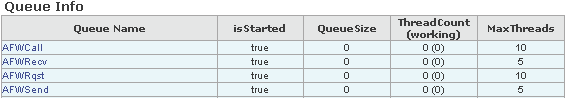
A. The queue size and the number of threads (both Sync and Async Inbound and Outbound messages)is a good sign indicator for a healthy messaging system.
B. The connections can be configured in the j2ee engine under: Global Configuration->Cluster->Server->Services->SAP AF XI Messaging. Key = messaging.connections. The details of this parameter are explained in Note# 791655.
C. Certain limitations like thread pools, J2ee Heap memory have to be considered before making changes to these parameters.
D. Use the default settings if you are on SAP NWXI -SPS16 and above. Provide enough threads (System and Application) for the messaging system and adapters.
For more information, check the necessary documentation for SAP NW-XI like Installations and Configuration guides, Tuning, Administration and Performance Check guides.
Part-II of this webbolg series will cover Integration Server component.
