Check if section is there (it is already provided, but not active in standard installation)</p>

2. In TREXDaemon.ini go ot section
references sections below<br>
programs=nameserver,preprocessor1,indexserver1,queueserver,alertserver

Add indexserver2 here.
3. Restart TREX and the second process will be started. This can be checked in TREX monitor in Portal as well as in the TREXAdmin Tool.
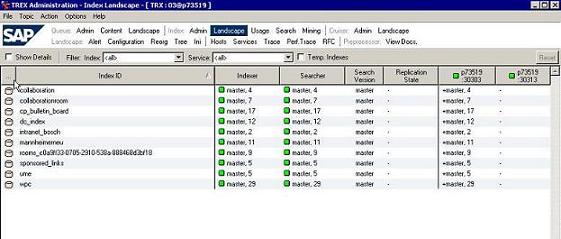
4. To distribute existing indexes to the new process, start TREXAdmin Tool and go to
Index: Landscape
Go to the last two columns and move the indexes by using the function "move master here" (mouse right-click).

If you don't distribute the indexes manually, the new index server process will be regarded when an new index is created.
