Introducing the Wiki

October 10th marks a new milestone for SDN/BPX collaboration. Now, in addition to having contents served as content pages, articles, elearning, forum posts, and blogs our community is invited to collaborate in the new Wiki 1.0 release and publish FAQs for relevant topic areas. The community can mine forum posts and blogs and present the most frequently asked questions in wiki pages that can be searched and enhanced.
You are welcomed to take a look at this Beta release and add your FAQs to those currently populating the pages.
You may have noticed that the Wiki Contribution - Naming Patterns for Exchange Infrastructure already has some questions regarding the creation of new Wiki FAQs, so perhaps a little bit of prompting and guidance would be welcome here.
Steps to Adding a New FAQ
Step 1- Go to Wiki
The moment you go to the Wiki you will see that there is a tab on the MAIN page for edit. Please resist the temptation to edit the Main page as there is plenty to do on the corresponding topic pages.
Step 2 - Drill down to Topic Page
We recommend, for the time being, drilling down into the Major Topic Areas and adding your FAQs to the child pages of this main page, rather than at the level of the Main page. If you would like to see a topic added, please request it in the Wiki Contribution - Naming Patterns for Exchange Infrastructure but feel free to add additional FAQ pages to the pages underneath the major topic areas.
For example, if you wanted to add contents to the Exchange Infrastructure FAQ, you could navigate to the Exchange Infrastructure Page. There you can easily track your navigation steps via the upper level navigation (breadcrumbs) My Home > Wiki > ... > SAP NetWeaver > Exchange Infrastructure
In the Exchange Infrastructure Page, you will find an existing child page called Exchange Infrastructure FAQs. It was created using a template called FAQ.
Step 3- Creating a new FAQ page
Creating a new FAQ child page is easy. You can select the Edit tab of the Exchange Infrastructure page: 
Step 4 - Wiki Markup
Choose Wiki Markup.

By using a set of simple Wiki notations, you can create links, lists, headings, and tables. Any time you use the bracket notation, you can forward navigate and create a new page linked to the bracketed link, on the fly.
Step 5 - Wiki Link Notation
For example to create XI Adapter FAQ, you could write: [XI Adapter FAQ| XI_Adapter_FAQ] which would create a placeholder for the creation of a new FAQ page once you saved your wiki markup text.
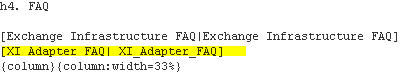
Step 6 - Forward Navigate and Create New Page
After you save, click on the “green plus sign” next to the newly created link placeholder and you will forward navigate into the creation of a new wiki page.
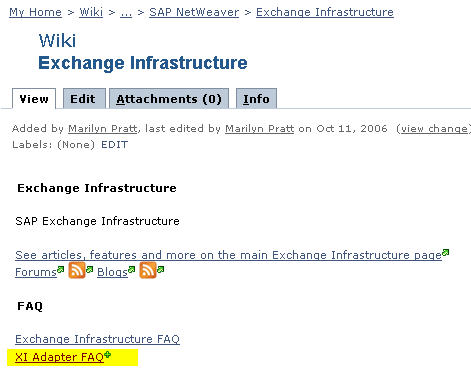
Step 7 - Select Template
You can then select a template upon which to base your page.

Choose FAQ

Step 8 - Begin Embedding Questions
It is at this level that you can begin to embed your XI questions into the FAQ.
Just the FAQs
You are now ready to use simple anchors for questions and answers. There is an excellent example in the BI Accelerator FAQ. You can also use the help guide which is visible in Wiki Markup mode to create anchors and return to the top of the page.
Here's the help explanation.
{anchor:anchorname} Creates a bookmark anchor inside the page. You can then create links directly to that anchor. So the link [My Page#here] will link to wherever in "My Page" there is an {anchor:here} macro, and the link [#there] will link to wherever in the current page there is an {anchor:there} macro
Example: {anchor:top}
[back to top|#top]
Try it out and mind your FAQs
Mine forums, look for frequently asked questions and begin to populate the skeleton structures that Mark, Craig, and Gali have so generously provided.
