
- SAP Community
- Products and Technology
- Additional Blogs by Members
- When in doubt, de-multiplex! (Part 5 of Dynamic Ro...
- Subscribe to RSS Feed
- Mark as New
- Mark as Read
- Bookmark
- Subscribe
- Printer Friendly Page
- Report Inappropriate Content
At the end of Part 4 of this tutorial:
Class-Data May be Cheating, but Who Cares? (Part 4 of Dynamic Road Map Tutorial)
SAP UI Element Metadata: Gold or Fool's Gold? (Part 3 of Dynamic RoadMap Tutorial)
But how does the thermos bottle know? (Part 2 of Dynamic Road Map Tutorial)
Exposing Critical SAP Code Paths as WebDynpro(ABAP) RoadMaps: One Case Where Dynamic UI Element Gene...
we were in the middle of examining how the method
create_settings
of the classCL_WDR_ALL_IN_ONE_UIELEM
processesROAD_MAP
property data in the SAP metadata tableWDY_UI_PROP_DEF
. In particular, we had reached the point in the main loop ofcreate_settings
where a value-set (perhaps null) has been assigned to each property of theROAD_MAP
UI element, and the next piece of code to execute is:
But if you look at this piece of code, an obvious question immediately arises:
On the one hand, the main loop of
create_settings
is executing only on rows of the global itabmt_ui_prop_def
in whichlibrary_name
is'STANDARD'
anddefinition_name
isROAD_MAP
. (This is because the global variablesm_library_name
andm_definition_name
are currently set to these values.)On the other hand, the above
"if"
executes only whenlibrary_name
is'DYNPRO_CONVERSION'
anddefinition_name
is'SELECT_OPTION_FIELD'
.So the question is:
Why is this
"if"
increate_settings
if it can never apply whenlibrary_name
is'STANDARD'
anddefinition_name
isROAD_MAP ???
The answer to this question is that
create_settings
is a multi-purpose method that is calledmore than once
after anaction_link
has been selected from a lefthand tray displayed by WDR_TEST_UI_ELEMENTS. In particular,create_settings
is not only called in this flow-of-control:onActionDISPLAY_DETAIL (method of Main view of WDR_TEST_UI_ELEMENTS)
on_display_detail (method of CL_WDR_ALL_IN_ONE_UTIL)
switch_ui_element2 (method of CL_WDR_ALL_IN_ONE_UTIL)
create (method of CL_WDR_ALL_IN_ONE_UIELEM)
create_settings (method of CL_WDR_ALL_IN_ONE_UIELEM)
It is also called multiple times by the
create
method ofCL_WDR_ALL_IN_ONE_UIELEM
in thisrecursive
flow-of-control:create (method of CL_WDR_ALL_IN_ONE_UIELEM)
create_aggregations (method of CL_WDR_ALL_IN_ONE_UIELEM)
create_aggregatee (method of CL_WDR_ALL_IN_ONE_UIELEM)
create (method of CL_WDR_ALL_IN_ONE_UIELEM)
And when
create_settings
is called bycreate
in this recursive flow-of-control, it is required to processproperty
data for many metadata elements other thanRoad_Map
.Because
create_settings
is this kind of multi-purpose method, it is a lot more difficult to understand than if it were just a method designed to help in the dynamic creation ofRoadMaps
. But inasmuch ascreate_settings
is called bycreate
withNO
parameters, we can very easily improve the comprehensibility ofcreate_settings
by:a
) copyingcreate_settings
to a new method "create_settings_roadmap
";b)
adding the following code at the very top of the original methodcreate_settings
:if m_library_name = 'STANDARD'
and m_definition_name = 'ROAD_MAP'.
create_settings_roadmap( ).
exit.
endif.
c)
removing from the new methodcreate_settings_roadmap
all code that does not apply to the dynamic creation ofRoadMaps
.(Readers who want to try this for themselves will first need to make local copies of the WebDynproABAP component
WDR_TEST_UI_ELEMENTS
, the classCL_WDR_ALL_IN_ONE_UTIL
, and the classCL_WDR_ALL_IN_ONE_UIELEM
, and then make some minor changes to these local copies. So in an "Appendix" atthe bottom of this post
, I have again listed everything that has to be done in order to make the local copies work correctly, i.e what we originally did way back Class-Data May be Cheating, but Who Cares? (Part 4 of Dynamic Road Map Tutorial).)Once
(a-b)
have been done, it's easy to accomplish objective(c)
by simplifying the newcreate_settings_roadmap
method so that it only contains code applying toRoadMaps
.In particular, we can do the following:
1) Simpify this code:

to this code:
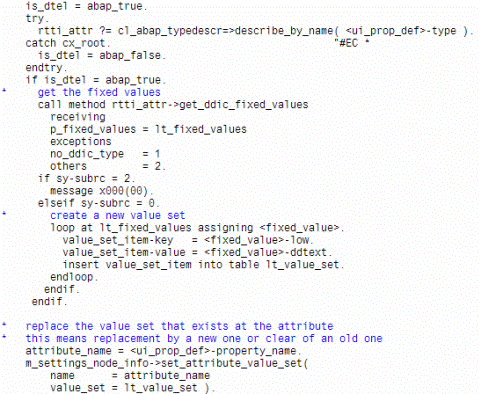
2) Simpify this code:
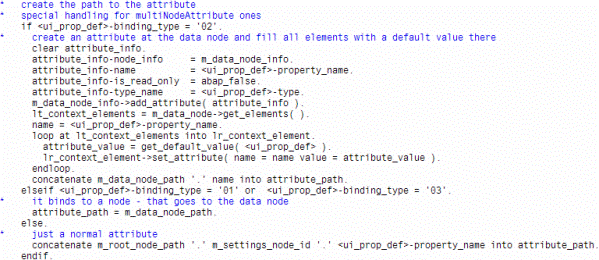
to this code:
![]()
3) Remove this code:

4) Simpify this code:

to this code:

5) Remove this code:

6) Simpify this code:

to this code:

When we make the changes (1-6) and re-activate, we know</b> we understand those aspects of the module <b>create_settings</b> that are relevant to <b>RoadMaps</b> because the component runs as if we didn't change anything at all.
So tomorrow, we'll take the same approach for the methods <b>create_aggregations</b> and <b>create_aggregatee</b>, which are even more multiplexed than <b>create_settings</b>.
<b>Appendix</b>
To make excecutable local copies of <b>WDR_TEST_UI_ELEMENTS</b> and its two supporting classes, here are the required steps (repeated from an earlier post for your convenience):
<b>1. Step 1:</b>
<b>What</b>: Copy the WD-ABAP component <b>WDR_TEST_UI_ELEMENTS</b> to <b>ZWDR_TEST_UI_ELEMENTS</b>.
<b>Why?</b>: So we don't muck with SAP-delivered code.
<b>Details</b>: Use the comnponent copy function of the WD-ABAP component editor in <b> Object Navigsator (SE80)</b>.
(Don't forget to create an application for the new clone component.)
<b>2. Step 2:</b>
<b>What</b>: Copy the two SAP-delivered classes <b>CL_WDR_ALL_IN_ONE_UTIL</b> and <b>CL_WDR_ALL_IN_ONE_UIELEM</b> to <b>ZCL_WDR_ALL_IN_ONE_UTIL</b> and <b>ZCL_WDR_ALL_IN_ONE_UIELEM</b>.
<b>Why?</b>: Because we have to change some typing and methods in these classes.
<b>Details</b>: Use the class copy function of the Class Editor (SE24) to create <b>ZCL_WDR_ALL_IN_ONE_UTIL</b> from <b>CL_WDR_ALL_IN_ONE_UTIL</b> and <b>ZCL_WDR_ALL_IN_ONE_UIELEM</b> from <b>CL_WDR_ALL_IN_ONE_UIELEM</b>
<b>3. Step 3:</b>
<b>What</b>: Get the new clone component <b>ZWDR_TEST_UI_ELEMENTS</b> just to compile and run by making any necessary changes in types and methods.
<b>Why?</b>: To make sure that we have a firm foundation before we continue.
<b>Details</b>:
<b>3a</b>: In the <b>Attributes</b> of the <b>Main</b> view of the clone component ZWDR_TEST_UI_ELEMENTS, change the type of the attribute <b>m_handler</b> to the new custom class <b>zcl</b>_wdr_all_in_one_utils.
<b>3b</b>: Change the <b>constructor</b> method of the new customer class zcl_wdr_all_in_one_utils so that it references the <b>init_meta_data</b> method of the <b>new</b> customer class <b>zcl_wdr_all_in_one_uielem</b>;
<b>3c</b>: In the attributes of the new custom class <b>ZCL_WDR_ALL_IN_ONE_UTIL</b>, change the type of <b>m_cur_view_element</b> to the new custom class <b>zcl</b>_wdr_all_in_one_uielem;
<b>3d</b>: in the protected section of <b>zcl_wdr_all_in_one_uielem</b>, change the type of <b>tt_me</b> to <b>zcl_wdr_all_in_one_uielem</b>;
<b>3e</b>: in the method <b>create_aggregatee</b> of the new class <b>zcl_wdr_all_in_one_uielem</b>, change the type of <b>lr_new_view_elem_helper</b> to <b>zcl</b>_wdr_all_in_one_uielem;
<b>3f</b>: in the method <b>create_container_default_aggr</b> of the new class <b>zcl_wdr_all_in_one_uielem</b> , do the same thing as in (f), i.e. change the type of <b>lr_new_view_elem_helper to zcl_wdr_all_in_one_uielem</b>;
<b>3g</b>: Make the following type changes in the method <b>init_view2</b> of the new class <b>ZCL_WDR_ALL_IN_ONE_UTIL</b>:
<font color="blue">method INIT_VIEW2.
...
data:
...
ui_elem_def_tmp like line of <b>zcl</b>_wdr_all_in_one_uielem=>mt_ui_elem_def_all,
...
ui_prop_def_tmp like line of <b>zcl</b>_wdr_all_in_one_uielem=>mt_ui_prop_def,
...
field-symbols:
<ui_elem_def> like line of <b>zcl</b>_wdr_all_in_one_uielem=>mt_ui_elem_def,
<ui_prop_def> like line of <b>zcl</b>_wdr_all_in_one_uielem=>mt_ui_prop_def,
<ui_library> like line of <b>zcl</b>_wdr_all_in_one_uielem=>mt_ui_library.
...</font><br><br>
- ABAP Cloud Developer Trial 2022 Available Now in Technology Blogs by SAP
- New Machine Learning features in SAP HANA Cloud in Technology Blogs by SAP
- Deployment Error "ABAP language version is not supported for objecttype WAPA." in Technology Q&A
- Building Low Code Extensions with Key User Extensibility in SAP S/4HANA and SAP Build in Enterprise Resource Planning Blogs by SAP
- Usage of Custom Destination Service in BTP, ABAP Environment in Technology Blogs by Members