Please find the step by step procedure for sending a mail in a report
format below.
Let us see how XSLT mapping and mail package helps in sending a formatted
mail. |
|
h4. Source structure
|
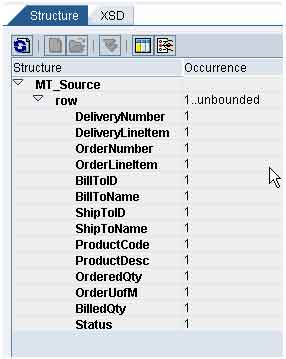
|
h4. Import mail package as External Definition
|
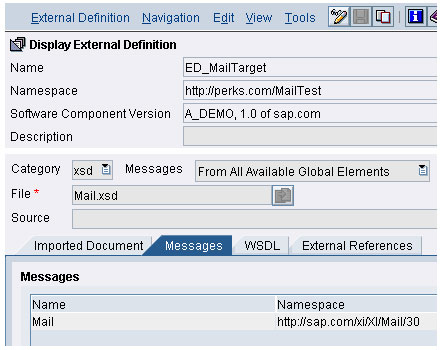
|
h4. Create Outbound Message Interface of type MT_Source
|

|
h4. Create Inbound Message Interface using the imported mail package
|


|
h4. Interface Mapping: Select the mapping type as ‘XSL’ and
select the imported mail.xsl
|
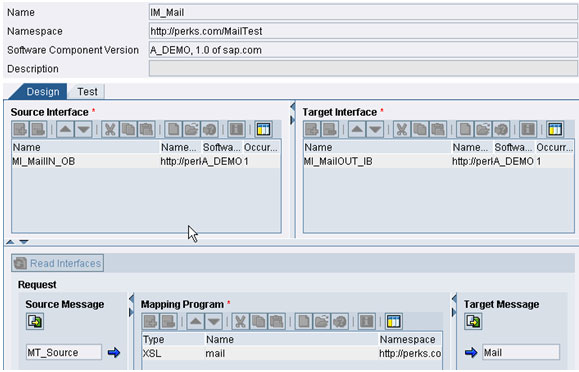
|
Now we are done with the design.
Activate all the relevant objects. |
|
Do the normal configuration like any other scenario.
In the receiver communication channel make sure that you are selecting the
option Use Mail Package . |
|
h4. Receiver Communication channel
|
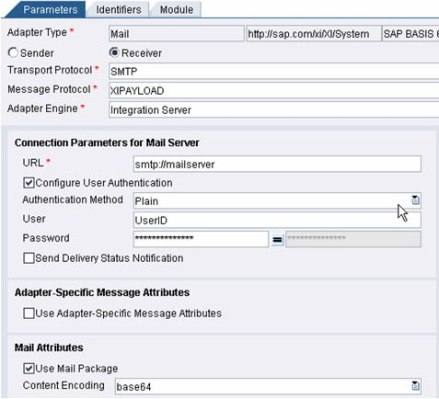
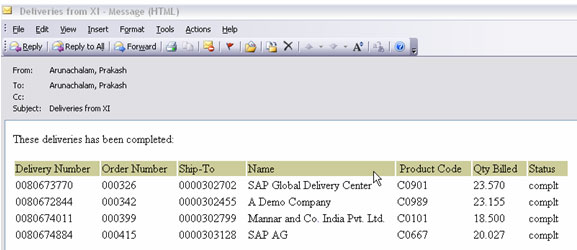
|
Since we are using HTML tables for formatting, we can even copy the mail
as shown below and paste into Excel or Word document for reporting purpose. |
|
h4. Copy the mail
|

|
h4. This is how it looks when you paste in Excel
|
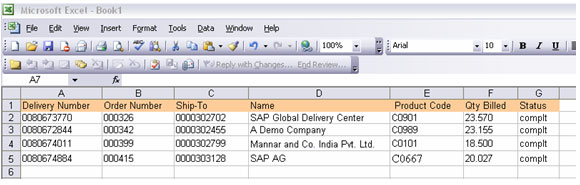
|
h4. Pasting in Word looks like this in a tabular format
|
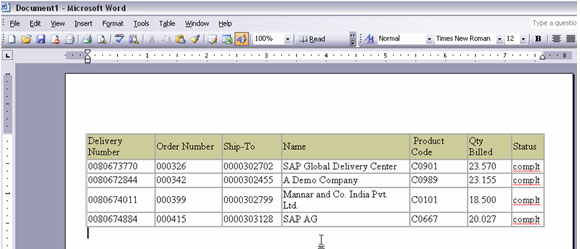
|
The same can be done using any type of mapping, XSLT is not the only solution
for this.
But XSLT makes life simpler in this kind of scenarios.
|
Also see eMail Report as Attachment (Excel/Word).
