We installed a new server and I was asked to create a system for accessing R/3 transactions in EP. Creating a system for R/3Goto system administration -> system configuration -> right click -> new system, choose "SAP system using dedicated application server", choose next, give the system name and ID, click finish.
open the object for editing and set the following parameters: Under ConnectorApplication host- Application server Name of r/3 Sap client- gave the client Sap system id - gave the SID Sap system no - the instance no Server port- gave (the port dispatcher port+instance no) System type- choose r/3Under User managementLogon method- choose UIDPW User mapping type-admin,user Gave an alias to the system and choose save. Problem I FacedA problem popped up when I tried to assign user mapping for the system
Refer to the fllowing figure for the error I got when I tried to make user mapping[User Administration -> User mapping]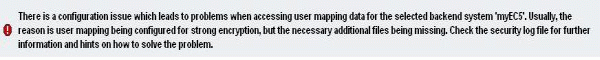
I could not create the user mapping due to this error. I tried to find the cause of the problem, finally the problem was narrowed down to a parameter which has to be set in order to do user mapping and it has to be set once for the server. The parameter is
Ume.usermapping.unsecure The default value is “FALSE” and change the value to “TRUE”. It can be found in the location System Administration -> System Configuration -> under the Detailed Navigation, choose UM Configuration -> Direct editing-> change the parameter and restart the server. Refer to the following figure: This was taken care in the previous server and I took things for granted when I created systems. For the new server, the parameter were not changed and I got stuck for a while. And, If you are using a system that was created by someone else, do see to it that you are provided the right access to use the system. Otherwise the system alias will not be displayed when you try to create the transaction iview.
This was taken care in the previous server and I took things for granted when I created systems. For the new server, the parameter were not changed and I got stuck for a while. And, If you are using a system that was created by someone else, do see to it that you are provided the right access to use the system. Otherwise the system alias will not be displayed when you try to create the transaction iview.
