
- SAP Community
- Products and Technology
- Additional Blogs by Members
- Render an IDoc Schema onto a Spreadsheet
- Subscribe to RSS Feed
- Mark as New
- Mark as Read
- Bookmark
- Subscribe
- Printer Friendly Page
- Report Inappropriate Content
This weblog is replacing Mukund Goenka's Blog Render an Idoc Schema onto a Spreadsheet.
Introduction
The process of rendering an IDoc schema onto a spreadsheet is part of creating the Business Mappings in the development of Building an XI content package. Before creating the Technical Mappings using the graphical mapping tool, you first do the Business Mappings and understand the importance of business mappings. The easiest tool for business mappings is the Spreadsheet (XSL). This weblog will describe the creation of a Spreadsheet Template for an IDoc. A separate weblog describing the creation of a Spreadsheet Template for an XSD Schema will be published later in SDN.
Background
Business mappings define how the fields of the target Interface need to be filled from a functional (business) point of view. An initial step in the business mapping process is to know the details, at the field level, of the structures that need to be mapped. The creation of business mappings requires the knowledge of the backend application, the interface used by the backend application, and the Industry Standard Interface. Therefore, you first need to possess the two structures:
- An interface structure from the SAP side (IDoc for the purpose of this weblog)
- The Industry Standards interface structure from the non-SAP side (e.g. a RosettaNet PIP)
Then you will map the two structures based on your functional knowledge. This initial business mapping can be done using the Spreadsheet. The field list of the target interface is created automatically using spreadsheet creation tool. This Spreadsheet mapping will form the basis on which you will later build the Technical mapping using XI.
System Requirements
In order to be able to create a spreadsheet template with the method described in this weblog the following system requirements must be met:
- R/3 system (release 4.6C only, with the application layer - not just basis)
- MS Excel on your local machine
Execution
After you have implemented the required coding as described in the appendix, you can create a spreadsheet template using the following steps:
- Enter program Z_RIDOCSHOW and execute it (function key F8).
- On the selection screen enter the IDoc name you want to have the spreadsheet created for (for example ORDERS05). Leave the flags unchanged.
- You will see that a MS Excel Spreadsheet opens up automatically, with the IDOC data loaded onto the spreadsheet.
- Give an appropriate name to the spreadsheet before saving it.
Appendix
In this appendix we describe step by step how to create the required objects in order to run the program Z_RIDOCSHOW successfully.
Note that this code sample only works in an SAP R/3 4.6C environment.
1  Data Dictionary Elements
The following data dictionary elements need to be created:
1.1  Data Elements
We need to create the data element ZDESCRP using the following steps:
- Start transaction SE11.
- Select Data type, enter the name ZDESCRP and click on Create.
- In the popup select Data element and continue.
- Enter a short text, e.g. Description.
- Under the tab Definition select the data type Elementary type and Build-in type and enter the data type CHAR and the length 200.

- Under the tab Field label enter the field labels, e.g. Description.
- Save and activate the data element.
1.2 Structures
We need to create the structure ZIDOC_STRUCT using the following steps:
- Start transaction SE11.
- Select Data type, enter the name ZIDOC_STRUCT and click on Create.
- In the popup select Structure and continue.
- Enter a short text, e.g. IDoc structure used for the Mappings.
- Under the tab Components enter the list of Components and Component types as shown in the picture below:
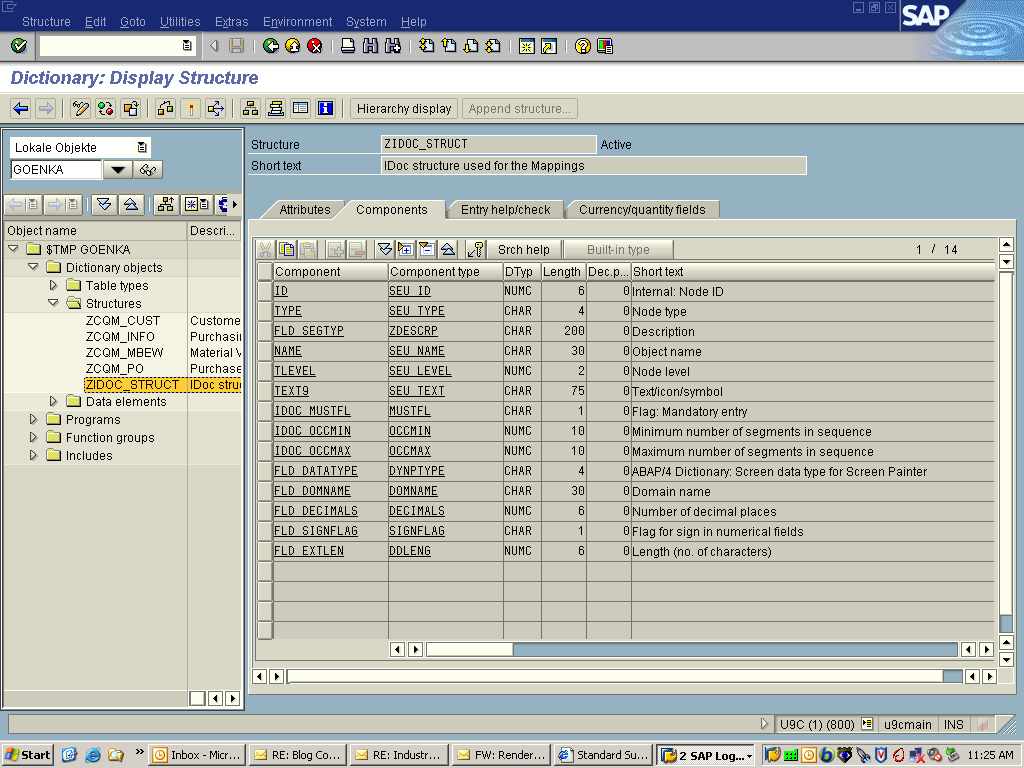
- Save and activate the structure.
1.3Table Types
We need to create the table type ZT_IDOC_STRUCT using the following steps:
- Start transaction SE11.
- Select Data type, enter the name ZT_IDOC_STRUCT and click on Create.
- In the popup select Table type and continue.
- Enter a short text, e.g. Table Type for IDoc Structure for Mappings.
- Under the tab Row type and access select the row type Row type, enter ZIDOC_STRUCT as the row type, and select the access mode Standard table.
- Save and activate the structure.
2 Program Z_RIDOCSHOW
Z_RIDOCSHOW is the program that needs to be executed for the creation of the spreadsheet. We can create this program using the following steps:
- Start transaction SE38.
- Enter program Z_RIDOCSHOW and click on Create.
- In the popup enter a title, e.g. xxx, select the attribute type Executable program, and click on Save.
- Enter the following source code:
REPORT Z_RIDOCSHOW .
TABLES: sed5struc.
TYPE-POOLS: LEDID.
TYPES: BEGIN OF ty_output, ID LIKE snodetext-id, name LIKE snodetext-name, tlevel LIKE snodetext-tlevel, text8 LIKE snodetext-text8, tlength8 LIKE snodetext-tlength8, text9 LIKE snodetext-text9, tlength9 LIKE snodetext-tlength9, END OF ty_output.
----
- selections *
----
SELECTION-SCREEN BEGIN OF BLOCK selection WITH FRAME TITLE text-011. SELECT-OPTIONS sc_idoc FOR sed5struc-object NO INTERVALS NO-EXTENSION OBLIGATORY MEMORY ID idoc. SELECTION-SCREEN END OF BLOCK selection.
*--- options SELECTION-SCREEN BEGIN OF BLOCK control WITH FRAME TITLE text-012. PARAMETERS: p_basic LIKE SED5STRUC-SELECT_ORG DEFAULT 'X'. PARAMETERS: p_ext LIKE SED5STRUC-SELECT_EXT. SELECTION-SCREEN END OF BLOCK control.
START-OF-SELECTION.
REFRESH sc_idoc.
sed5struc-object = sc_idoc-low. sed5struc-select_org = p_basic. sed5struc-select_ext = p_ext. IF sed5struc-object IS INITIAL. MESSAGE e001(idmc). EXIT. ENDIF.
IF NOT sed5struc-select_org IS INITIAL. DATA : l_idoctype LIKE edi_iapi00-idoctyp.
l_idoctype = sed5struc-object.
CALL FUNCTION 'IDOCTYPE_EXISTENCE_CHECK' EXPORTING pi_idoctyp = l_idoctype EXCEPTIONS object_not_found = 1 db_error = 2 OTHERS = 3. CASE sy-subrc. WHEN 0. " ok WHEN OTHERS. MESSAGE ID sy-msgid TYPE 'E' NUMBER sy-msgno WITH sy-msgv1 sy-msgv2 sy-msgv3 sy-msgv4. EXIT. ENDCASE.
- does the user request an extension type
ELSEIF NOT sed5struc-select_ext IS INITIAL.
DATA: l_cimtype LIKE edi_iapi00-cimtyp. l_cimtype = sed5struc-object.
CALL FUNCTION 'EXTTYPE_EXISTENCE_CHECK' EXPORTING pi_cimtyp = l_cimtype EXCEPTIONS object_not_found = 1 db_error = 2 OTHERS = 3. CASE sy-subrc. WHEN 0. " ok WHEN OTHERS. MESSAGE ID sy-msgid TYPE 'E' NUMBER sy-msgno WITH sy-msgv1 sy-msgv2 sy-msgv3 sy-msgv4. EXIT. ENDCASE. ENDIF.
END-OF-SELECTION.
DATA: l_objecttype TYPE c, l_obj TYPE edi_iapi00-idoctyp, released LIKE sy-saprl, version LIKE edi_verrec-version.
released = sy-saprl. version = '3'. l_obj = sed5struc-object.
IF NOT sed5struc-select_ext IS INITIAL. l_objecttype = 'E'. ELSEIF NOT sed5struc-select_org IS INITIAL. l_objecttype = 'B'. ENDIF.
*======================= DATA: l_tree TYPE snodetext OCCURS 1, lt_final TYPE zt_idoc_struct.
CALL FUNCTION 'ZEDI_FILL_IDOC_TREE' EXPORTING object = l_obj object_type = l_objecttype object_release = released pi_rec_version = version enable_further_output = 'X' TABLES pt_idocstruct = lt_final EXCEPTIONS OTHERS = 1. IF sy-subrc NE 0. MESSAGE ID sy-msgid TYPE sy-msgty NUMBER sy-msgno WITH sy-msgv1 sy-msgv2 sy-msgv3 sy-msgv4. ENDIF.
*=========================
CONCATENATE l_idoctype '.xls' INTO l_idoctype.
CALL FUNCTION 'WS_EXCEL' EXPORTING filename = l_idoctype synchron = ' ' TABLES data = lt_final.
- Save and activate the program.
3  Function Group ZEDIT
The program Z_RIDOCSHOW requires a number of function modules to be created in order to be able to run. These function modules are placed in the function group ZEDIT.
3.1  Function Group ZEDIT
First we need to create the function group ZEDIT using the following steps:
- Start transaction SE80.
- In the upper left box choose Development class or Local objects depending on your specific requirements and enter the appropriate value (name of the development class or user name for the local objects) in the field underneath and click on the eyeglasses.
- Right click on the first entry of the tree and select Create and Function group.

- In the popup enter the function group ZEDIT, a short text, and click on Save.
3.2  Include LZEDITTOP
The include LZEDITTOP contains the global data definitions for the function group. We can create this include using the following steps:
- Start transaction SE38.
- Enter program LZEDITTOP and click on Change (the include has already been created with the creation of the function group).
- Enter the following source code:
- Save and activate the include.
3.3  Function Module ZEDI_FILL_IDOC_TREE
We can create the function module ZEDI_FILL_IDOC_TREE using the following steps:
- Start transaction SE37.
- Enter function module ZEDI_FILL_IDOC_TREE and click on Create.
- In the popup enter the function group ZEDIT, a short text, and click on Save.
- Under the tab Import enter the Parameter names, Reference types, Default values, and the flags Optional and Pass value as shown in the picture below:
!https://weblogs.sdn.sap.com/weblogs/images/41850/FM1.png|height=176|alt=image|width=383|src=https://...! - Under the tab Tables enter the Parameter names, Reference types, and the flag Optional as shown in the picture below:
!https://weblogs.sdn.sap.com/weblogs/images/41850/FM2.png|height=114|alt=image|width=382|src=https://...! - Under the tab Source code enter the following source code:
FUNCTION zedi_fill_idoc_tree. *"----
""Local interface: *" IMPORTING *" VALUE(OBJECT) TYPE LEDID_IDOCTYPE *" VALUE(OBJECT_TYPE) TYPE LEDID_STRUCT_TYPE *" VALUE(OBJECT_RELEASE) LIKE SY-SAPRL DEFAULT SY-SAPRL *" VALUE(PI_REC_VERSION) LIKE EDI_VERREC-VERSION DEFAULT '3' *" VALUE(ENABLE_FURTHER_OUTPUT) TYPE LEDID_FLAG DEFAULT 'X' *" TABLES *" PT_IDOCSTRUCT TYPE ZT_IDOC_STRUCT *"----
TYPES: BEGIN OF ty_pre, tlevel TYPE i, pre(150) TYPE c, END OF ty_pre.
DATA: ls_idocstruct TYPE zidoc_struct, ls_tree TYPE snodetext, ls_idoc TYPE ledid_idoc_struct, ls_segment TYPE ledid_segment, ls_fields TYPE ledid_segment_struct, ls_pre TYPE ty_pre, lt_pre TYPE STANDARD TABLE OF ty_pre, l_pre(200) TYPE c, l_index TYPE i.
- initialize global tables
REFRESH: t_idoc, t_segments, t_fields.
CALL FUNCTION 'IDOC_TYPE_COMPLETE_READ' EXPORTING struct_type = object_type idoctype = object release = object_release version = pi_rec_version IMPORTING idoc_type = idoc TABLES idoc_struct = t_idoc segments = t_segments segment_struct = t_fields EXCEPTIONS OTHERS = 1. CASE sy-subrc. WHEN 0.
- fill global variable G_OBJECT_RELEASE
g_object_release = object_release.
- fill global variable G_OBJECT_VERSION
g_object_version = pi_rec_version.
- an IDoc type is now displayed
g_mode = 'I'.
- initialize global tables and data
REFRESH t_excl.
CALL FUNCTION 'ZEDI_CONVERT_IDOC_TAB_TO_TREE' TABLES tree = tree.
CALL FUNCTION 'RS_TREE_CONSTRUCT' TABLES nodetab = tree.
SORT: t_idoc BY segment_type, t_segments BY segment_type, t_fields BY segment_type fieldname.
ls_idocstruct-id = 'ID'. ls_idocstruct-fld_segtyp = 'Path'. ls_idocstruct-name = 'Name'. ls_idocstruct-tlevel = 'Depth'. ls_idocstruct-idoc_mustfl = 'Mandatory'. ls_idocstruct-idoc_occmin = 'Seg_OccMin'. ls_idocstruct-idoc_occmax = 'Seg_occMax'. ls_idocstruct-fld_datatype = 'Type'. ls_idocstruct-fld_domname = 'DomName'. ls_idocstruct-fld_decimals = 'DECIML'. ls_idocstruct-fld_signflag = 'Sign'. ls_idocstruct-fld_extlen = 'Len'. ls_idocstruct-text9 = 'Text'.
APPEND ls_idocstruct TO pt_idocstruct. CLEAR: ls_idocstruct.
LOOP AT tree INTO ls_tree. MOVE-CORRESPONDING ls_tree TO ls_idocstruct.
IF ls_tree-type = 'TB'.
CLEAR ls_pre.
IF ls_tree-tlevel = 2. REFRESH lt_pre. CLEAR l_pre. ls_pre-tlevel = 1. APPEND ls_pre TO lt_pre. ENDIF.
IF ls_tree-tlevel = 2. l_pre = ls_tree-name. ELSEIF ls_tree-tlevel > 2. l_index = ls_tree-tlevel - 1. READ TABLE lt_pre INTO ls_pre INDEX l_index. CONCATENATE ls_pre-pre ' /' ls_tree-name INTO l_pre. ENDIF.
ls_pre-tlevel = ls_tree-tlevel. ls_pre-pre = l_pre. INSERT ls_pre INTO lt_pre INDEX ls_tree-tlevel.
READ TABLE t_idoc INTO ls_idoc WITH KEY segment_type = ls_tree-name BINARY SEARCH. IF sy-subrc IS INITIAL. ls_idocstruct-idoc_mustfl = ls_idoc-syntax_attrib-mustfl. ls_idocstruct-idoc_occmin = ls_idoc-syntax_attrib-occmin. ls_idocstruct-idoc_occmax = ls_idoc-syntax_attrib-occmax. ENDIF.
ELSEIF ls_tree-type = 'DE'.
READ TABLE t_fields INTO ls_fields WITH KEY segment_type = ls_tree-text7 fieldname = ls_tree-name BINARY SEARCH. IF sy-subrc IS INITIAL. ls_idocstruct-fld_decimals = ls_fields-field_attrib-decimals. ls_idocstruct-fld_signflag = ls_fields-field_attrib-signflag. ls_idocstruct-fld_extlen = ls_fields-field_attrib-extlen. ls_idocstruct-fld_domname = ls_fields-field_attrib-domname. ls_idocstruct-fld_datatype = ls_fields-field_attrib-datatype. ENDIF.
ENDIF.
ls_idocstruct-fld_segtyp = l_pre.
APPEND ls_idocstruct TO pt_idocstruct. CLEAR: ls_idoc, ls_segment, ls_fields, ls_idocstruct. ENDLOOP.
WHEN OTHERS. MESSAGE ID sy-msgid TYPE sy-msgty NUMBER sy-msgno WITH sy-msgv1 sy-msgv2 sy-msgv3 sy-msgv4. ENDCASE.
ENDFUNCTION.
- Save and activate the function module.
3.4  Function Module ZEDI_CONVERT_IDOC_TAB_TO_TREE
We can create the function module ZEDI_CONVERT_IDOC_TAB_TO_TREE using the following steps:
- Start transaction SE37.
- Enter function module ZEDI_CONVERT_IDOC_TAB_TO_TREE and click on Create.
- In the popup enter the function group ZEDIT, a short text, and click on Save.
- Under the tab Tables enter the Parameter names, Reference types, and the flag Optional as shown in the picture below:
!https://weblogs.sdn.sap.com/weblogs/images/41850/FM3.png|height=114|alt=image|width=383|src=https://...! - Under the tab Source code enter the following source code:
FUNCTION zedi_convert_idoc_tab_to_tree. *"----
""Local interface: *" TABLES *" TREE STRUCTURE SNODETEXT *"----
DATA: wa_idoc TYPE ledid_idoc_struct.
REFRESH: tree.
- IDOC contains the object type: basis idoc type, extension type
- or idoc type.
- get user specific attribute setting
- perform fa2_get_user_attributes using edi_attrib.
PERFORM fa2_get_user_attributes_all.
- construct tree based on idoc type data and flags
PERFORM f01_construct_root_node TABLES tree CHANGING edi_attrib.
- construct every other node
LOOP AT t_idoc INTO wa_idoc.
- new reference segment starts here? insert dummy node, set level to 2
- IF last_refsegment NE wa_idoc-ref_segment.
- last_refsegment = wa_idoc-ref_segment.
- PERFORM f01_construct_refsegment_node TABLES tree
- USING wa_idoc.
- ENDIF.
PERFORM f01_construct_segment_node TABLES tree USING wa_idoc edi_attrib.
- adjust attributes in IDoc table according to L_ATTRIBUTES
IF edi_attrib-do2 EQ on. wa_idoc-dont_show_docu = off. ELSE. wa_idoc-dont_show_docu = on. ENDIF. IF edi_attrib-at2 EQ on. wa_idoc-dont_show_attrib = off. ELSE. wa_idoc-dont_show_attrib = on. ENDIF. MODIFY t_idoc FROM wa_idoc.
ENDLOOP.
ENDFUNCTION.
- Save and activate the function module.
3.5  Include LZEDITF01
The include LZEDITF01 contains the following form routines used within the function group:
- F01_CONSTRUCT_FIELD_NODE
- F01_CONSTRUCT_ROOT_NODE
- F01_CONSTRUCT_SEGMENT_NODE
- F01_CONSTRUCT_SINGLE_FIELD
- FA1_ADD_CHECKBOX
- FA2_FILL_FIELD
- FA2_GET_USER_ATTRIBUTES_ALL
We can create this include using the following steps:
- Start transaction SE37.
- Enter function module ZEDI_CONVERT_IDOC_TAB_TO_TREE and click on Display.
- Within the source code scroll to the line PERFORM FA2_GET_USER_ATTRIBUTES_ALL and double click on the string FA2_GET_USER_ATTRIBUTES_ALL.
- In the popup that asks you if you want to create the object click on Yes.
- The next popup suggests to use the include LZEDITF01 for the subroutine. Confirm this suggestion.
- Enter the following source code (overwrite the suggested code):
----
***INCLUDE LZEDITF01 . ----
&----
*& Form FA2_GET_USER_ATTRIBUTES_ALL &----
FORM fa2_get_user_attributes_all.
CLEAR: edi_attrib, edi_idcatt, edi_cfile, edi_htmfil.
CALL FUNCTION 'IDOC_CONFIGURE_DOC' EXPORTING service = 'R' CHANGING attrib_data = edi_attrib idcatt_data = edi_idcatt cfile_data = edi_cfile htmlfile_data = edi_htmfil EXCEPTIONS undefined_service = 1 user_action_cancel = 2 OTHERS = 3.
IF sy-subrc <> 0. MESSAGE ID sy-msgid TYPE sy-msgty NUMBER sy-msgno WITH sy-msgv1 sy-msgv2 sy-msgv3 sy-msgv4. ENDIF.
ENDFORM. " FA2_GET_USER_ATTRIBUTES_ALL
&----
*& Form F01_CONSTRUCT_ROOT_NODE &----
FORM f01_construct_root_node TABLES p_tree STRUCTURE snodetext CHANGING p_attrib LIKE edi_attrib.
- set attributes in IDOC according to P_ATTRIB
idoc-dont_show_docu = p_attrib-do1. m_toggle idoc-dont_show_docu. " negative logic! idoc-dont_show_attrib = p_attrib-at1. m_toggle idoc-dont_show_attrib. " negative logic!
CLEAR p_tree. p_tree-type = 'H'. p_tree-tlevel = 1.
- fill IDOCTYP/CIMTYP and type description into TREE-NAME
IF idoc-idoc_type_attrib-struct_type EQ ledid_extended_idoc_type_id. p_tree-name = idoc-idoc_type_attrib-extension_type. ELSE. p_tree-name = idoc-idoc_type. ENDIF. p_tree-nlength = 30. p_tree-color = 1. p_tree-intensiv = 1.
- show description in the last text field
PERFORM fa2_fill_field USING p_tree on '9' 'T' idoc-idoc_type_attrib-descrp(75).
- add checkbox for attributes
PERFORM fa1_add_checkbox USING p_tree p_attrib-at1 '/' " no documentation '/'. " no values
APPEND p_tree.
ENDFORM. " F01_CONSTRUCT_ROOT_NODE
&----
*& Form F01_CONSTRUCT_SEGMENT_NODE &----
FORM f01_construct_segment_node TABLES p_tree STRUCTURE snodetext USING p_wa_idoc TYPE ledid_idoc_struct p_attrib LIKE edi_attrib.
- construct node for a segment
CLEAR p_tree.
p_tree-type = 'TB'.
IF p_wa_idoc-syntax_attrib-parseg EQ space. IF p_wa_idoc-syntax_attrib-occmax EQ 1.
- subtree starts with level 1
lev_offset = 1. ELSE.
- subtree starts with level 2
lev_offset = 0. ENDIF.
- handle extension types a bit differently (refence segments occupy
- one hierarchy level)
IF idoc-idoc_type_attrib-struct_type EQ ledid_extension_type_id. lev_offset = lev_offset + 1. ENDIF. ENDIF.
p_tree-tlevel = p_wa_idoc-syntax_attrib-hlevel + lev_offset.
- segment type name and description
p_tree-color = 4.
- set different intensity for a leaf than for a node that has children
IF p_wa_idoc-syntax_attrib-parflg EQ on. p_tree-intensiv = '1'. ELSE. p_tree-intensiv = '0'. ENDIF. p_tree-name = p_wa_idoc-segment_type.
p_tree-nlength = 30.
- display description
PERFORM fa2_fill_field USING p_tree on '9' 'T' p_wa_idoc-segment_type_attrib-descrp.
- add checkboxes for attributes and documentation
PERFORM fa1_add_checkbox USING p_tree p_attrib-at2 p_attrib-do2 '/'.
APPEND p_tree.
- add segment fields as a separate node
PERFORM f01_construct_field_node TABLES p_tree USING p_wa_idoc-segment_type p_tree-tlevel p_attrib.
ENDFORM. " F01_CONSTRUCT_SEGMENT_NODE
&----
*& Form F01_CONSTRUCT_FIELD_NODE &----
FORM f01_construct_field_node TABLES p_tree STRUCTURE snodetext USING p_segment_type LIKE edisegmhd-segtyp p_tlevel LIKE streenode-tlevel p_attrib LIKE edi_attrib.
DATA: l_level LIKE streenode-tlevel, l_field TYPE ledid_segment_struct.
- calculate hierarchy level for the current node
l_level = p_tlevel + 1.
- create parent node for fields
CLEAR p_tree. p_tree-type = 'D'. p_tree-tlevel = l_level. p_tree-name = text-101. p_tree-nlength = strlen( p_tree-name ). p_tree-color = 2. p_tree-intensiv = '0'. APPEND p_tree.
LOOP AT t_fields INTO l_field WHERE segment_type = p_segment_type.
- create a node for each field
PERFORM f01_construct_single_field TABLES p_tree USING l_field l_level p_attrib.
- adjust attributes in IDoc table according to L_ATTRIBUTES
- (fields in structures do have a negative logic!)
l_field-dont_show_docu = p_attrib-do3. m_toggle l_field-dont_show_docu. l_field-dont_show_attrib = p_attrib-at3. m_toggle l_field-dont_show_attrib. l_field-dont_show_values = p_attrib-val. m_toggle l_field-dont_show_values. MODIFY t_fields FROM l_field.
ENDLOOP.
ENDFORM. " F01_CONSTRUCT_FIELD_NODE
&----
*& Form F01_CONSTRUCT_SINGLE_FIELD &----
FORM f01_construct_single_field TABLES p_tree STRUCTURE snodetext USING p_field TYPE ledid_segment_struct p_level LIKE streenode-tlevel p_attrib LIKE edi_attrib.
CLEAR p_tree. p_tree-type = 'DE'. p_tree-tlevel = p_level + 1. p_tree-name = p_field-fieldname. p_tree-text7 = p_field-segment_type. " hide segment name p_tree-text8 = p_field-field_attrib-rollname. " hide data element p_tree-nlength = 30. p_tree-color = 2. p_tree-intensiv = '0'.
- add field description
PERFORM fa2_fill_field USING p_tree on '9' 'T' p_field-field_attrib-descrp.
- add checkboxes for attributes, documentation and field values
PERFORM fa1_add_checkbox USING p_tree p_attrib-at3 p_attrib-do3 p_attrib-val. APPEND p_tree. ENDFORM. " F01_CONSTRUCT_SINGLE_FIELD
&----
*& Form FA1_ADD_CHECKBOX &----
FORM fa1_add_checkbox USING p_node STRUCTURE snodetext p_attr LIKE edi_attrib-do1 p_docu LIKE edi_attrib-at1 p_valu LIKE edi_attrib-val.
- set MOREINFO flag if at least one checkbox is positive
IF p_attr EQ on OR p_docu EQ on OR p_valu EQ on. p_node-moreinfo = on. ENDIF.
IF p_attr EQ '/'.
- deactivate this field
p_node-tlength2 = 0. ELSE. CASE p_attr. WHEN on.
- add filled checkbox for attributes
p_node-text2 = 'SYM_FILLED_SQUARE'. WHEN off.
- add empty checkbox for attributes
p_node-text2 = 'SYM_SQUARE'. ENDCASE. p_node-hotspot2 = on. p_node-tlength2 = 1. p_node-kind2 = 'S'. p_node-tcolor2 = 3. p_node-tintensiv2 = '0'. ENDIF.
IF p_docu EQ '/'.
- deactivate this field
p_node-tlength3 = 0. ELSE. CASE p_docu. WHEN on.
- add filled checkbox for documentation
p_node-text3 = 'SYM_FILLED_CIRCLE'. WHEN off.
- add empty checkbox for documentation
p_node-text3 = 'SYM_CIRCLE'. ENDCASE. p_node-hotspot3 = on. p_node-tlength3 = 1. p_node-kind3 = 'S'. p_node-tcolor3 = 3. p_node-tintensiv3 = '0'. ENDIF.
IF p_valu EQ '/'.
- deactivate this field
p_node-tlength4 = 0. ELSE. CASE p_valu. WHEN on.
- add filled checkbox for values
p_node-text4 = 'SYM_FILLED_DIAMOND'. WHEN off.
- add empty checkbox for values
p_node-text4 = 'SYM_DIAMOND'. ENDCASE. p_node-hotspot4 = on. p_node-tlength4 = 1. p_node-kind4 = 'S'. p_node-tcolor4 = 3. p_node-tintensiv4 = '0'. ENDIF.
ENDFORM.
&----
*& Form FA2_FILL_FIELD &----
FORM fa2_fill_field USING p_tree STRUCTURE snodetext value(p_adjust_length) TYPE ledid_flag value(p_field_number) TYPE c value(p_format) TYPE c value(p_value).
FIELD-SYMBOLS: .
- all field names are now built
= p_value.
- adjust length?
IF p_adjust_length EQ on.
- XSA Blog Series - NodeJS in Technology Blogs by Members
- ADS: Processing Error in rendering a pdf form template in Technology Q&A
- Configuring ADS to generate interactive PDF for Adobe Reader 9.x and higher in Technology Blogs by Members
- Advantages of new output management capabilities in SAP S/4HANA in Enterprise Resource Planning Blogs by SAP
- #SAPCAP: Win Customer Trust using Data Privacy and Protection Services on BTP - Part 2 in Technology Blogs by SAP