Introduction:
When we deploy a mobile component in our MI it save jar/war file in MI home folder. The jar/war (app01) file gets saved with name of the Mobile Component (app) and its version (01). Through this blog I would like to share with u all a unique scenario that I came across while deploying two different applications in my MI Client.
My Scenario:
I have two different mobile components, APPLICATION_TEST_1 AND APPLICATION_TEST_10
with versions 01, 1 respectively. Now both will generate their application jar Files, AWT client in my case, with the same name APPLICATION_TEST_101.jar. Lets us see what will happen if they are deployed in a series of steps.
Assumptions:
1. Know-How to Create\Upload\Deploy Simple MI Application.
Step1:
Upload an Application with mobile component name as APPLICATION_TEST_1 and version 01 in your SAP Webconsole.

Step2:
Deploy the application APPLICATION_TEST_1 on your MI Client.

Step3:
This the Home Page of the application APPLICATION_TEST_1.
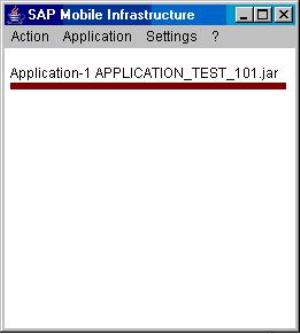
Step4:
Upload another Application with mobile component name as APPLICATION_TEST_10 and version 1 in your SAP Webconsole.

Step5:
Now remove the application APPLICATION_TEST_1 and deploy the application APPLICATION_TEST_10 on your MI Client.

Step6:
This the Home Page of the application APPLICATION_TEST_10.

Step7:
Now remove the application APPLICATION_TEST_10 and again deploy both APPLICATION_TEST_1 and APPLICATION_TEST_10 simultaneously to your client.
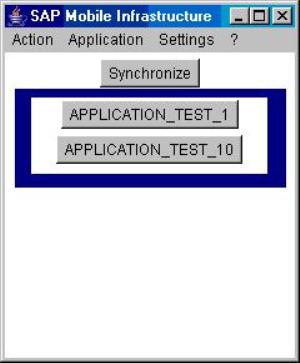
Step8:
In the lib folder of the MI home directory only one jar is found (obviously).
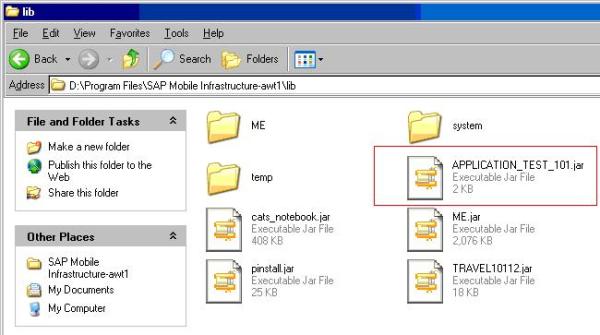
Step9:
Now both the applications home page will be same. The recently deployed application will overwrite the previously deployed application.

So How to avoid this?
It’s very simple. Don’t end the mobile component with numbers.
See the changes in the jar file name as below.

Now no application will overwrite each other.
