
- SAP Community
- Products and Technology
- Additional Blogs by Members
- Don’t try this at work
Additional Blogs by Members
Turn on suggestions
Auto-suggest helps you quickly narrow down your search results by suggesting possible matches as you type.
Showing results for
eddy_declercq
Active Contributor
Options
- Subscribe to RSS Feed
- Mark as New
- Mark as Read
- Bookmark
- Subscribe
- Printer Friendly Page
- Report Inappropriate Content
02-06-2006
12:53 AM
It promises to be another exciting year when it comes to the browser market. I’ve expanded on the subject a few times over the last year and it doesn’t look set to stop this year. By the first month of this year two major events had already taken place. The launch of SeaMonkey and the public beta of MIE 7. Let’s have a quick look at them. *The sailor, not the sea.* The first one is SeaMonkey. The strange thing is that it was launched without much fuss. There is a reason for that. In fact, it isn’t new at all. It is just a revamped version of Mozilla Suite. It has a new name (without Mozilla in it) and a new logo. On the other hand, is it the same? Officially, the two products are not the same. It was decided in March 2005 to stop the development of the Mozilla Application Suite but to continue maintenance. Currently Moz 1.7.12 is available. If one visits the Mozilla site, it is clear that the focus is set to Thunderbird and Firefox. Btw, a new version of the latter has been launched: 1.5.0.1, officially only containing some stability and security fixes. It was in fact though an urgent update. The reason for it was a security leak where a site could read all the cookies, even from third parties. One has to look for it by oneself though, because the {code:html}self-claimed{code} automatic updates feature didn’t do a thing. I hope that problem has been fixed in this version. The scrolling problems with SDN have certainly not been solved. Btw there is a big chance that you favourite extension won’t work anymore. Yes, again. It is time that someone devised a more stable platform in order to prevent developer extensions from always being overtaken by events. Anyway, we were talking about SeaMonkey (notice the capital M). It’s a rather equivocal situation. Officially Mozilla has nothing to do with SeaMonkey, now supervised by the SeaMonkey Council (http://wiki.mozilla.org/SeaMonkey:Project_Organization#SeaMonkey_Council) and developed by the community. Nevertheless, the infrastructure continues to be hosted by Mozilla. In addition, despite not developing it any further, there are many similarities if we look at the version FAQ. SeaMonkey, just like Firefox 1.5.0.1, comes from the never officially released Mozilla 1.8 branch. From that same branch, Firefox 2 and SeaMonkey 1.1 will be created and further versions like SM 1.5 will be derived from Mozilla 1.9. Spot the difference, if you can find any. Installation of SeaMonkey doesn’t reveal anything new apart for a new name at the top and a new spinning logo and right hand side.  The classic helm remains in the left corner. Isn’t there anything new under the sun? Not if you’re used to working with Firefox 1.5. Apart from some bug fixes, only the canvas tag (Blank Canvas) support is worth mentioning. Therefore, if you are content with the Firefox/Thunderbird combination, and don’t feel the need to have an all-in-one mail and browser application, with some newsgroup and IRC capabilities, you don’t need to download and install it. From a developer’s point of view, it is of course another burden to bear. Despite being a copycat, there will be some differences somewhere, certainly when the community develops new stuff for it in the future. *The rattletrap *Next to put on the rack is the public beta 2 of MIE 7. It didn’t look good from the very start. Only a couple of hours after its release Tom Ferris published a security vulnerability. As he explains in his {code:html}report,{code} it is just a matter of loading a page containing Search bar. Yes, they finally have a search bar too. Aha, let’s try the SDN search plugins on this. Sadly, it only supports opensearch (http://opensearch.a9.com/) compliant search engines and their feeds. SDN isn’t opensearch compliant (yet). In fact there are just a few (17) like Google, Yahoo, MSN, Amazon, weather.com, etc. which appear in the list. Alas, that’s the way it is. ** RSS feeds. I never understood why one needs an RSS reader within a browser. There are far better tools available for this. I tried it out and it works rather well, except for SDN. I couldn’t make any RSS feed work under SDN. This might be the version of RSS supported, but I’ve already reported certain issues with feeds to the SDN admins in the past. Not everything seems to be well formatted and my RSS reader (Awasu) does have problems with it despite supporting a multitude of formats. I have reported this issue with MIE 7 to the SDN admins and they will certainly take a look at it. I therefore give MIE the benefit of the doubt and let SDN revise their RSS feeds for now.
The classic helm remains in the left corner. Isn’t there anything new under the sun? Not if you’re used to working with Firefox 1.5. Apart from some bug fixes, only the canvas tag (Blank Canvas) support is worth mentioning. Therefore, if you are content with the Firefox/Thunderbird combination, and don’t feel the need to have an all-in-one mail and browser application, with some newsgroup and IRC capabilities, you don’t need to download and install it. From a developer’s point of view, it is of course another burden to bear. Despite being a copycat, there will be some differences somewhere, certainly when the community develops new stuff for it in the future. *The rattletrap *Next to put on the rack is the public beta 2 of MIE 7. It didn’t look good from the very start. Only a couple of hours after its release Tom Ferris published a security vulnerability. As he explains in his {code:html}report,{code} it is just a matter of loading a page containing Search bar. Yes, they finally have a search bar too. Aha, let’s try the SDN search plugins on this. Sadly, it only supports opensearch (http://opensearch.a9.com/) compliant search engines and their feeds. SDN isn’t opensearch compliant (yet). In fact there are just a few (17) like Google, Yahoo, MSN, Amazon, weather.com, etc. which appear in the list. Alas, that’s the way it is. ** RSS feeds. I never understood why one needs an RSS reader within a browser. There are far better tools available for this. I tried it out and it works rather well, except for SDN. I couldn’t make any RSS feed work under SDN. This might be the version of RSS supported, but I’ve already reported certain issues with feeds to the SDN admins in the past. Not everything seems to be well formatted and my RSS reader (Awasu) does have problems with it despite supporting a multitude of formats. I have reported this issue with MIE 7 to the SDN admins and they will certainly take a look at it. I therefore give MIE the benefit of the doubt and let SDN revise their RSS feeds for now.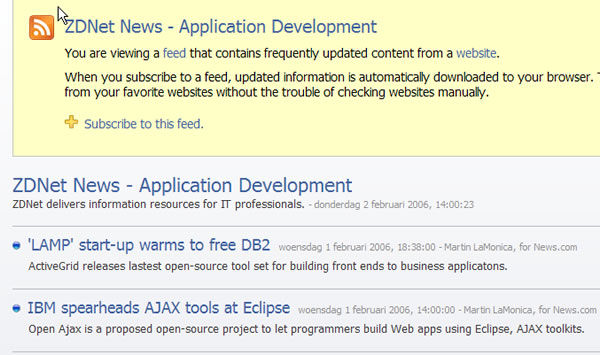 RSS feed ZDNET
RSS feed ZDNET  RSS feed SDN ** ** Security. This includes the promised protection against phishing sites. I applaud such initiatives, but in my opinion it gives a false sense of security. It all depends on how frequently and accurately the black list is updated. The past has proven that MS isn’t a security specialist. How many of you have set the XP SP2 firewall active? I certainly have not. I rely on more specialist soft- and hardware. At the time that I’m writing this many problems have been reported with McAfee and other anti-spyware tools. The best protection remains common sense. No need to open the Ebay or Paypal site for so called updating your data if you don’t have any account or the mail is sent to an e-mail address which is not set in your account. ** * Heart attack* My first impressions were not so bad. It is clearly a step forward. It even convinced me to start using MIE more often when MIE 7 finally comes out. Then fate struck and it struck hard. I started the Service Marketplace with MIE and worked in there in order to see how it worked. The Marketplace was always a MIE oriented thing, certainly when it comes to OSS. Well my disappointment was enormous. I got errors such as this:
RSS feed SDN ** ** Security. This includes the promised protection against phishing sites. I applaud such initiatives, but in my opinion it gives a false sense of security. It all depends on how frequently and accurately the black list is updated. The past has proven that MS isn’t a security specialist. How many of you have set the XP SP2 firewall active? I certainly have not. I rely on more specialist soft- and hardware. At the time that I’m writing this many problems have been reported with McAfee and other anti-spyware tools. The best protection remains common sense. No need to open the Ebay or Paypal site for so called updating your data if you don’t have any account or the mail is sent to an e-mail address which is not set in your account. ** * Heart attack* My first impressions were not so bad. It is clearly a step forward. It even convinced me to start using MIE more often when MIE 7 finally comes out. Then fate struck and it struck hard. I started the Service Marketplace with MIE and worked in there in order to see how it worked. The Marketplace was always a MIE oriented thing, certainly when it comes to OSS. Well my disappointment was enormous. I got errors such as this:  My second attempt was to test a BSP application, a stateful application with session management to be more precise. It started and it did show my first page, but that’s the most that I could get out of it. Whatever button I clicked on, it always resulted in MIE7 thinking and trying to retrieve something. After a while it gave up, acting as though it was no concern of it’s. No error - nothing. Was it the session management? The stateful application? Everything is left to guesswork here. But you ain’t seen nothing yet. When I started SE80 to have a look at a BSP application to do a little modification I gasped. I thought I was having a heard attack. I couldn’t change to another BSP application. The usual drop down with all BSP applications was replaced by a text area. I restarted everything, including the PC, but everything remained the same. I panicked since my old MIE had been replaced (as mentioned above) and I didn’t see any remove option. It took me a while to find the page back where it was explained how to remove the villain: Start Add/remove programs in the Control panel and check the Show updates and it’ll appear under Windows XP – Software updates.
My second attempt was to test a BSP application, a stateful application with session management to be more precise. It started and it did show my first page, but that’s the most that I could get out of it. Whatever button I clicked on, it always resulted in MIE7 thinking and trying to retrieve something. After a while it gave up, acting as though it was no concern of it’s. No error - nothing. Was it the session management? The stateful application? Everything is left to guesswork here. But you ain’t seen nothing yet. When I started SE80 to have a look at a BSP application to do a little modification I gasped. I thought I was having a heard attack. I couldn’t change to another BSP application. The usual drop down with all BSP applications was replaced by a text area. I restarted everything, including the PC, but everything remained the same. I panicked since my old MIE had been replaced (as mentioned above) and I didn’t see any remove option. It took me a while to find the page back where it was explained how to remove the villain: Start Add/remove programs in the Control panel and check the Show updates and it’ll appear under Windows XP – Software updates. 
 The classic helm remains in the left corner. Isn’t there anything new under the sun? Not if you’re used to working with Firefox 1.5. Apart from some bug fixes, only the canvas tag (Blank Canvas) support is worth mentioning. Therefore, if you are content with the Firefox/Thunderbird combination, and don’t feel the need to have an all-in-one mail and browser application, with some newsgroup and IRC capabilities, you don’t need to download and install it. From a developer’s point of view, it is of course another burden to bear. Despite being a copycat, there will be some differences somewhere, certainly when the community develops new stuff for it in the future. *The rattletrap *Next to put on the rack is the public beta 2 of MIE 7. It didn’t look good from the very start. Only a couple of hours after its release Tom Ferris published a security vulnerability. As he explains in his {code:html}report,{code} it is just a matter of loading a page containing Search bar. Yes, they finally have a search bar too. Aha, let’s try the SDN search plugins on this. Sadly, it only supports opensearch (http://opensearch.a9.com/) compliant search engines and their feeds. SDN isn’t opensearch compliant (yet). In fact there are just a few (17) like Google, Yahoo, MSN, Amazon, weather.com, etc. which appear in the list. Alas, that’s the way it is. ** RSS feeds. I never understood why one needs an RSS reader within a browser. There are far better tools available for this. I tried it out and it works rather well, except for SDN. I couldn’t make any RSS feed work under SDN. This might be the version of RSS supported, but I’ve already reported certain issues with feeds to the SDN admins in the past. Not everything seems to be well formatted and my RSS reader (Awasu) does have problems with it despite supporting a multitude of formats. I have reported this issue with MIE 7 to the SDN admins and they will certainly take a look at it. I therefore give MIE the benefit of the doubt and let SDN revise their RSS feeds for now.
The classic helm remains in the left corner. Isn’t there anything new under the sun? Not if you’re used to working with Firefox 1.5. Apart from some bug fixes, only the canvas tag (Blank Canvas) support is worth mentioning. Therefore, if you are content with the Firefox/Thunderbird combination, and don’t feel the need to have an all-in-one mail and browser application, with some newsgroup and IRC capabilities, you don’t need to download and install it. From a developer’s point of view, it is of course another burden to bear. Despite being a copycat, there will be some differences somewhere, certainly when the community develops new stuff for it in the future. *The rattletrap *Next to put on the rack is the public beta 2 of MIE 7. It didn’t look good from the very start. Only a couple of hours after its release Tom Ferris published a security vulnerability. As he explains in his {code:html}report,{code} it is just a matter of loading a page containing Search bar. Yes, they finally have a search bar too. Aha, let’s try the SDN search plugins on this. Sadly, it only supports opensearch (http://opensearch.a9.com/) compliant search engines and their feeds. SDN isn’t opensearch compliant (yet). In fact there are just a few (17) like Google, Yahoo, MSN, Amazon, weather.com, etc. which appear in the list. Alas, that’s the way it is. ** RSS feeds. I never understood why one needs an RSS reader within a browser. There are far better tools available for this. I tried it out and it works rather well, except for SDN. I couldn’t make any RSS feed work under SDN. This might be the version of RSS supported, but I’ve already reported certain issues with feeds to the SDN admins in the past. Not everything seems to be well formatted and my RSS reader (Awasu) does have problems with it despite supporting a multitude of formats. I have reported this issue with MIE 7 to the SDN admins and they will certainly take a look at it. I therefore give MIE the benefit of the doubt and let SDN revise their RSS feeds for now.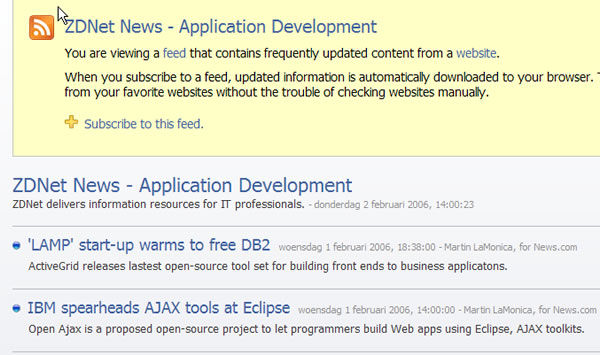 RSS feed ZDNET
RSS feed ZDNET  RSS feed SDN ** ** Security. This includes the promised protection against phishing sites. I applaud such initiatives, but in my opinion it gives a false sense of security. It all depends on how frequently and accurately the black list is updated. The past has proven that MS isn’t a security specialist. How many of you have set the XP SP2 firewall active? I certainly have not. I rely on more specialist soft- and hardware. At the time that I’m writing this many problems have been reported with McAfee and other anti-spyware tools. The best protection remains common sense. No need to open the Ebay or Paypal site for so called updating your data if you don’t have any account or the mail is sent to an e-mail address which is not set in your account. ** * Heart attack* My first impressions were not so bad. It is clearly a step forward. It even convinced me to start using MIE more often when MIE 7 finally comes out. Then fate struck and it struck hard. I started the Service Marketplace with MIE and worked in there in order to see how it worked. The Marketplace was always a MIE oriented thing, certainly when it comes to OSS. Well my disappointment was enormous. I got errors such as this:
RSS feed SDN ** ** Security. This includes the promised protection against phishing sites. I applaud such initiatives, but in my opinion it gives a false sense of security. It all depends on how frequently and accurately the black list is updated. The past has proven that MS isn’t a security specialist. How many of you have set the XP SP2 firewall active? I certainly have not. I rely on more specialist soft- and hardware. At the time that I’m writing this many problems have been reported with McAfee and other anti-spyware tools. The best protection remains common sense. No need to open the Ebay or Paypal site for so called updating your data if you don’t have any account or the mail is sent to an e-mail address which is not set in your account. ** * Heart attack* My first impressions were not so bad. It is clearly a step forward. It even convinced me to start using MIE more often when MIE 7 finally comes out. Then fate struck and it struck hard. I started the Service Marketplace with MIE and worked in there in order to see how it worked. The Marketplace was always a MIE oriented thing, certainly when it comes to OSS. Well my disappointment was enormous. I got errors such as this:  My second attempt was to test a BSP application, a stateful application with session management to be more precise. It started and it did show my first page, but that’s the most that I could get out of it. Whatever button I clicked on, it always resulted in MIE7 thinking and trying to retrieve something. After a while it gave up, acting as though it was no concern of it’s. No error - nothing. Was it the session management? The stateful application? Everything is left to guesswork here. But you ain’t seen nothing yet. When I started SE80 to have a look at a BSP application to do a little modification I gasped. I thought I was having a heard attack. I couldn’t change to another BSP application. The usual drop down with all BSP applications was replaced by a text area. I restarted everything, including the PC, but everything remained the same. I panicked since my old MIE had been replaced (as mentioned above) and I didn’t see any remove option. It took me a while to find the page back where it was explained how to remove the villain: Start Add/remove programs in the Control panel and check the Show updates and it’ll appear under Windows XP – Software updates.
My second attempt was to test a BSP application, a stateful application with session management to be more precise. It started and it did show my first page, but that’s the most that I could get out of it. Whatever button I clicked on, it always resulted in MIE7 thinking and trying to retrieve something. After a while it gave up, acting as though it was no concern of it’s. No error - nothing. Was it the session management? The stateful application? Everything is left to guesswork here. But you ain’t seen nothing yet. When I started SE80 to have a look at a BSP application to do a little modification I gasped. I thought I was having a heard attack. I couldn’t change to another BSP application. The usual drop down with all BSP applications was replaced by a text area. I restarted everything, including the PC, but everything remained the same. I panicked since my old MIE had been replaced (as mentioned above) and I didn’t see any remove option. It took me a while to find the page back where it was explained how to remove the villain: Start Add/remove programs in the Control panel and check the Show updates and it’ll appear under Windows XP – Software updates.
27 Comments
Related Content
- SAP Ariba Procure to Order 2405 Release Key Innovations in Spend Management Blogs by SAP
- Grouping Key not found in BP vendor company view (S4) in Enterprise Resource Planning Q&A
- Stock Ageing Report just gone live of SAP S/4HANA Cloud Public Edition in Enterprise Resource Planning Q&A
- Work center hierarchy migration object does not exist in S/4HANA 2023 version in Enterprise Resource Planning Q&A
- ERROR: DEFAULT profile in the DB and in the file system are different in Technology Q&A