This blog walks you through step-by-step on creating a Web Dynpro for ABAP iView in SAP NW Portal and highlight the right WD Namespace to be used in this process.
The pre-requisites for creating the iView are, the Web Dynpro ABAP application must be developed, tested and ready to go. A System alias needs to be created in the Portal, which will be used to connect to the respective back-end ABAP system.
In order to create the System alias, go to the System Landscape editor (System Administration -> System Configuration) and create a System. Similar to creating a System that will be used for BSP iViews, the most important properties are the ones listed under ‘Web Application Server’ category (Host name with port and the Protocol) and make sure a system alias is created for this system.
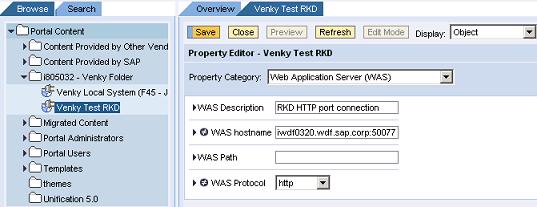 Prereq: Creating a System
Prereq: Creating a System Once the pre-requisites are in place, we can go ahead and create the iView.
 1. Under Content Administration context menu, create a new iView
1. Under Content Administration context menu, create a new iView  2. Choose iView template as the source
2. Choose iView template as the source  3. Choose ‘SAP Web Dynpro iView’ as the template
3. Choose ‘SAP Web Dynpro iView’ as the template  4. Enter the iView name, ID and other general properties
4. Enter the iView name, ID and other general properties  5. Choose ‘Web Dynpro for ABAP’ as the platform
5. Choose ‘Web Dynpro for ABAP’ as the platform  6. Finally, enter the Web Dynpro related parameters.
6. Finally, enter the Web Dynpro related parameters. Select the System alias in which the Web Dynpro is to be executed, the name of the Web Dynpro application (Note: not the WD Component), whether it should be viewed in the browser or Windows or Java client. Optionally you can also supply the configuration name and additional application parameters to the WD application.
The important catch here is the Web Dynpro Namespace. For WD-ABAP, it must be “sap”. The reason being, this is what will be used to form the URL to invoke the Web Dynpro application. For example, the ICF path for the above application is: …/sap/bc/webdynpro/sap/zvenky_flightsearch
 7. SICF tree and the Web Dynpro ‘sap’ namespace
7. SICF tree and the Web Dynpro ‘sap’ namespace In the Web Dynpro’s Java flavor, the namespace is the DC name of NWDI, if used. If DC is not used it is the Eclipse project name. Ignore the NW04 help documentation, which states that the namespace for WD-ABAP should be its Development Class. The NW04s documentation mentions it correctly to be ‘sap’, but the importance and reason behind it is not explained.
Once the WD-ABAP iView is created, it could be included in a page, assigned to a role and ready to be used. Finally user authentication for the back-end ABAP system should be handled in one of the logon methods supported by the Portal.
