
- SAP Community
- Products and Technology
- Additional Blogs by Members
- How to apply themes in Exchange Infrastructure
- Subscribe to RSS Feed
- Mark as New
- Mark as Read
- Bookmark
- Subscribe
- Printer Friendly Page
- Report Inappropriate Content
<property name="jnlp.com.sap.aii.ib.client.properties" value="com.sap.aii.ib.client.,com.sap.aii.connect.,com.sap.aii.ib.server.,com.sap.aii.docu.,com.sap.aii.pck.*" />
@echo off
java -classpath frog.jar;aii_af_cpa_client.jar;aii_af_trace.jar;aii_ib_client.jar;aii_ib_core.jar;aii_ib_rb.jar;aii_ib_sbeans.jar;aii_map_api.jar;aii_mt_base.jar;aii_mt_rb.jar;aii_mt_rt.jar;aii_pck.jar;aii_utilxi_misc.jar;aii_util_icons.jar;aii_util_rb.jar;aii_util_swing.jar;aii_util_xml.jar;aii_util_xsd.jar;clientaii_af_cpa_app_ejb.jar;clientaii_ib_sbeans.jar;compilation_lib.jar;ejb20.jar;exception.jar;focus14.jar;guidgenerator.jar;jARM.jar;jnlp.jar;jperflib.jar;logging.jar;log_api.jar;sapj2eeclient.jar;sapxmltoolkit.jar;. -Djnlp.log.initialConfiguration="FILE, SIMPLE" -Djnlp.com.sap.aii.connect.directory.contextroot="pck" -Djnlp.client="true" -Djnlp.com.sap.aii.docu.url="http://help.sap.com" -Djnlp.com.sap.aii.connect.directory.httpport="50000" -Djnlp.com.sap.aii.docu.languages="DE,EN" -Djnlp.com.sap.aii.connect.directory.rmiport="50004" -Djnlp.com.sap.aii.ib.client.applicationname.directory="sap.com/com.sap.xi.pck/" -Djnlp.com.sap.aii.connect.directory.name="PCIIB06670" -Djnlp.com.sap.aii.ib.server.lockauth.activation="false" -Djnlp.SAPMYNAME="PCIIB06670_J2E_00" -Djnlp.com.sap.aii.ib.client.login.languages="DE,EN" -Djnlp.com.sap.aii.pck.server.compiler.classpath_resolverServiceName="classpath_resolver" -Djnlp.com.sap.aii.ib.client.properties="com.sap.aii.ib.client.,com.sap.aii.connect.,com.sap.aii.ib.server.,com.sap.aii.docu.,com.sap.aii.pck.*" -Djnlp.rc.release="30_VAL_REL" -Djnlp.rc.applname="PCK" -Djnlp.rc.supportpackage="09" -Djnlp.rc.synctime="200410262202" com.sap.aii.pck.gui.appl.ApplicationPck webstart
You can also add "-u user_id password" as arguments to auto login.
In the batch file, make sure you had added all the jars in
the classpath and set all the system properties.
Now running the batch file, you must be able to launch
Integration Builder locally (not downloading it form server).
Understanding the themes in Integration Builder
Integration builder by default have a “frog” look and feel.
This is loaded by frog.jar internally. No look and feel apart from this can
never over ride the existing. I tried several themes and several times and
failed. Hence the best idea is to remove or delete frog.jar copied locally. The
main reason to remove is that, it loads a number of UI properties which are
called internally and throws a lot of exceptions if some other UI look and feel
is set in UIManager. If we remove frog.jar, it’s only a few important properties that will
be called and can be set through a small program.
Integration of SkinLF theme with Integration Builder
Copy the jar file, skinlf.jar and add it to the class path
in the batch file.
Usually a LAF is set by using a swing property. But here,
the skin gets as the application as argument and launches it.
Make sure you copied the theme file into the current folder.
Modified Batch File
@echo off
java -classpath skinlf.jar;aii_af_cpa_client.jar;aii_af_trace.jar;aii_ib_client.jar;aii_ib_core.jar;aii_ib_rb.jar;aii_ib_sbeans.jar;aii_map_api.jar;aii_mt_base.jar;aii_mt_rb.jar;aii_mt_rt.jar;aii_pck.jar;aii_utilxi_misc.jar;aii_util_icons.jar;aii_util_rb.jar;aii_util_swing.jar;aii_util_xml.jar;aii_util_xsd.jar;clientaii_af_cpa_app_ejb.jar;clientaii_ib_sbeans.jar;compilation_lib.jar;ejb20.jar;exception.jar;focus14.jar;guidgenerator.jar;jARM.jar;jnlp.jar;jperflib.jar;logging.jar;log_api.jar;sapj2eeclient.jar;sapxmltoolkit.jar;. -Djnlp.log.initialConfiguration="FILE, SIMPLE" -Djnlp.com.sap.aii.connect.directory.contextroot="pck" -Djnlp.client="true" -Djnlp.com.sap.aii.docu.url="http://help.sap.com" -Djnlp.com.sap.aii.connect.directory.httpport="50000" -Djnlp.com.sap.aii.docu.languages="DE,EN" -Djnlp.com.sap.aii.connect.directory.rmiport="50004" -Djnlp.com.sap.aii.ib.client.applicationname.directory="sap.com/com.sap.xi.pck/" -Djnlp.com.sap.aii.connect.directory.name="PCIIB06670" -Djnlp.com.sap.aii.ib.server.lockauth.activation="false" -Djnlp.SAPMYNAME="PCIIB06670_J2E_00" -Djnlp.com.sap.aii.ib.client.login.languages="DE,EN" -Djnlp.com.sap.aii.pck.server.compiler.classpath_resolverServiceName="classpath_resolver" -Djnlp.com.sap.aii.ib.client.properties="com.sap.aii.ib.client.,com.sap.aii.connect.,com.sap.aii.ib.server.,com.sap.aii.docu.,com.sap.aii.pck.*" -Djnlp.rc.release="30_VAL_REL" -Djnlp.rc.applname="PCK" -Djnlp.rc.supportpackage="09" -Djnlp.rc.synctime="200410262202" Skinit -pack

After Applying Different Themes
Crystal 2 Theme
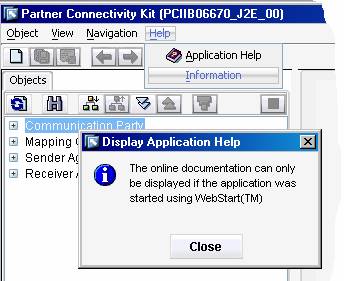
Opus OSDeep Theme

CoronaH Theme

Tiger Theme (My Favorite)
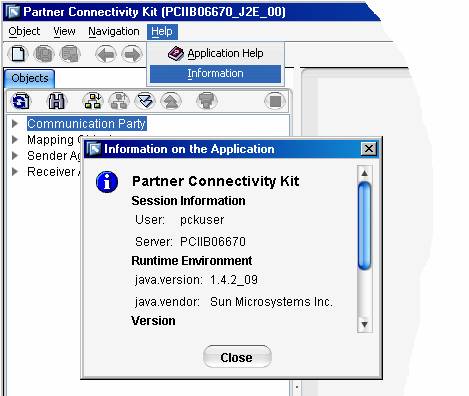
Exchange Infrastructure can now have different skins according to user’s interests and likings.
- SAP Sustainability Data Exchange: Your Key to a Sustainable Supply Chain in Spend Management Blogs by SAP
- Top Picks: Innovations Highlights from SAP Business Technology Platform (Q1/2024) in Technology Blogs by SAP
- SAP Commerce Cloud Q1 ‘24 Release Highlights in CRM and CX Blogs by SAP
- SAP Secure Login Service for SAP GUI Now Supports Custom Certificate Authorities on AWS in Technology Blogs by SAP
- SAP Sustainability Footprint Management: Q1-24 Updates & Highlights in Technology Blogs by SAP