Planning Phase:
(Know the limitations and useful notes for the migration process)
Limitations:
(1) Target and source portal must have the same components installed (portal or portal and knowledge management)
(2) Theme personalization is lost
(3) Unifier objects cannot be migrated
(4) Customer defined portal layouts cannot be migrated
(5) It is not possible to merge multiple EP5 SP6 portals into one NW’04 portal
(6) It is recommended that target portal is empty, otherwise content inside the target portal might get overwritten
(7) Customer specific CM components usually contain own XML configuration files and Java archives (JAR files). During the migration, only the XML configuration part is migrated, but not the Java archives. You have to manually migrate the Java archives.
Useful Notes:
a) 732461 --- A central note for migration of portal EP5 SP 6 to NW’04
b) 692418 --- Migration of user management
c) 703034 --- Troubleshooting migration
d) 798389 --- Check for supported languages in EP5
e) 640634 --- Import KM backward compatibility package
f) 642999 --- Import “Import Filter File”
g) 692418 & 448828 --- Related to user mapping
h) 732461 --- Migration of portal EP5 SP 6 to NW’04
Preparation Phase Steps:
(Prepare systems for migration)
1. Prepare the business packages as per requirements:
Go to
Portal Admin -> Export

Here you can select and add roles, worksets, pages, external services, iViews, channels and java templates to the export package. Press
‘Export’
button to export the package to the desired location.

Later you can use this pkg file to import content of EP 5.0 to the NW’04 portal.
2. LDAP Configuration:
Go to
System Configuration -> User Management Configuration -> Directory Server

Write down the connection parameters for the configured LDAP and configure it in the NW’04 system.
3. Remove Role conflicts:
Go to
Support -> Support Desk -> Portal Content Directory -> Compare Rolelists
. Here you will find the Comparison of User management Roles Against PCD.


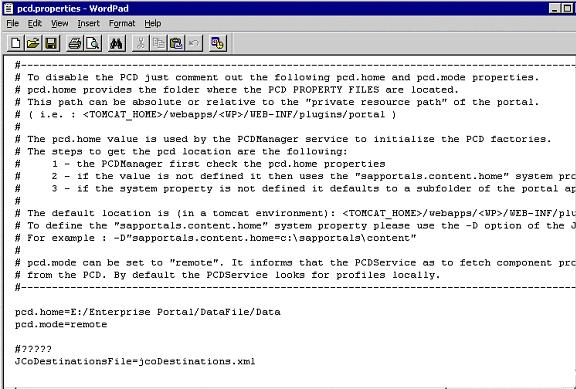
Zip everything in the above path (pcd.home) into one single archive.
NW’04:
Log into the portal and
Go to
System Administration -> Support -> Portal Content Directory -> PCD Configuration
. Note down the path of the variable
“
Pcd.Migration.TempPcdRootDirectory
”. Unzip the above archive to the mentioned path.
3) ZAR files (only if you are using CRM):
Copy all ZAR files you have created and located in
irj
folder of EP5 system to
usr/sap/system id/j2ee instance/j2ee/migration_ep50/zar
(create folder manually) of NW’04.
This completes the planning and preparation phases of migration of EP5.0 to NW’04. I will explain the complete migration in my next blog.
