
- SAP Community
- Products and Technology
- Additional Blogs by Members
- PCK.. cross sectional analysis.. Part-2
- Subscribe to RSS Feed
- Mark as New
- Mark as Read
- Bookmark
- Subscribe
- Printer Friendly Page
- Report Inappropriate Content
Introduction
A quick recap of what has been discussed in the PCK.. cross sectional analysis.. Part-1. PCK is a J2EE-based application used by small business partners to exchange XML messages with the Large Business partner. The steps involved in PCK to XI communication have been listed. Continuing on the PCK series, we will discuss the steps involved in XI to PCK Integration and mapping capabilities in PCK. At the end a couple of tips on User Management in PCK.

Fig.1 Communication b/n PCK and XI
Scenario
The Large Business Partner who has SAP-XI in his landscape exchange messages with the small partner who has PCK with him. They agree upon some message structures and message exchanges happen for a couple of years. Later, the Receiver Party (small partner) wants to incorporate some changes to the message that is being sent from Large Business Partner. So instead of asking him to change the structure of the message being sent, the Small partner transforms the incoming message using the mapping functionality and features available in PCK.
Sequence of Steps
In XI
Design Time
- Create DataTypes, MessageTypes, MessageInterfaces, Message Mapping and Interface mapping. (All the Objects created in the previous weblog are re-used here. If u have already created the Objects, ignore this, else create the objects)

Fig.2 XI: DesignTime Message Mapping

Fig.3 XI: Design Time Interface Mapping
Configuration time
- Create an Entry for the Sender Business partner’s system/Service (FileService is used in this case) from which the data is intended to be sent to PCK. Also create an appropriate Sender communication channel (Name: File2PCK_FileSender, Type: File)
- Create an entry for the Receiver Business partner as Party and a service (XYZ_Party, VBU_Mfg_FS). Later the same entry has to be made in the PCK also.
- Create a receiver communication Channel (Name: TO_PCK_XYZ_XIReceiver, Type:XI) for the above mentioned service. U can observe that the adapter framework URL is specified in the path parameter. Also the login credentials to send messages to PCK system are also provided.

Fig.4 XI Receiver CC Details
- Create all the Configuration Objects, sender Agreement, Receiver Determination, Interface Determination and Receiver Agreement.
Fig.5 XI: Configuration Objects
Demonstration of Message Mapping in PCK
As described in the scenario, the receiver wants to transform the incoming message. So corresponding to the incoming message and the required output message, a message mapping is developed using the mapping editor.
- Develop an XSD for the incoming and required output message manually. Or
- Request the Large business partner to provide with the XSD for input XML and also ask him to define the required output structure in his design time and send the XSD.
- Perform the message mapping using the mapping editor.

Fig.6 PCK: Message Mapping
In PCK
The following are the list of Business Party, Service, Communication Channels to be created.

Fig.7 PCK: Parties, Services, Communication Channels to be created
- Create a Party corresponding to the Sender Business partner (no party is created in this case as the Sender is a Business Service). Create a Service (FileService) with no party selected.
- Create a new Sender communication Channel (Name: From_SAPXI_XISender, Type:XI)
- Create a Party corresponding to the Receiver Business partner (XYZ_Party), then a Service (VBU_Mfg_FS)
- Create a Receiver Communication Channel (Name: Mfg_FR, Type:File) under the above created Service.
- Create a Sender Agreement b/n Sender Business Partner and Receiver Business Partner (FileService and XYZ_Party). Specify the Sender Communication channel created in step2. Important to note that the Receiver Agreement in XI becomes the Sender agreement in PCK.
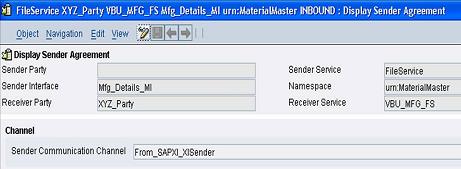
Fig.8 PCK: Sender Agreement
- Create a Receiver Agreement b/n Receiver and Sender Business Partners (XYZ_Party and FileService) and specify the Receiver communication channel created in step4.
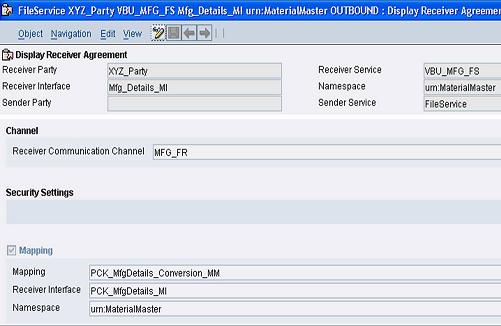
Fig.9 PCK: Receiver Agreement with Message Mapping specified
- Note that the transformation of the messages is carried out in the Receiver Agreement. Select the Message mapping that has been defined previously b/n the source and the target messages. Also manually specify the Message Interface name and Interface namespace .
Testing and Monitoring
Place the required file in the Source system and u will notice that the message is received in the target system in the required format. The flow of messages can be monitored using the Adapter framework’s Adapter monitor and Message monitor.
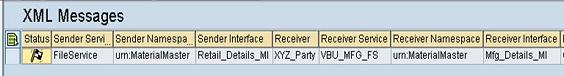
Fig.10 XI: Message Monitoring

Fig.11 PCK: Message Monitoring
User Management in PCK
PCK is a J2EE based application which is installed on a WebAs Standalone Java Varient. So it uses Visual Admin for the User Management. pckuser and pckreceiver users are generated by default at the time of Integration. But to have access to administration and other features of PCK, necessary users have to be created and assigned to appropriate roles. pckadmin, pckmonitor are the other users with appropriate roles for admin and monitoring purposes. Note 746328-- XI 3.0 PCK upgrade lists the various users to be created after the installation.

Fig.12 Visual Admin: USer Administration
By now you should be comfortable enough to integrate PCK with XI. This blog series should serve as first hand-guide for technical implementations of PCK-XI-PCK Integration.
- New Installation of SAP S/4HANA 2023 FPS1 – Part 4 – Rapid Activation for Fiori in Enterprise Resource Planning Blogs by SAP
- Deliver real-life use cases with SAP BTP - Sustainable Waste Management Solution for Healthcare - Part2 (deep-dive) in Technology Blogs by SAP
- Deliver real-life use cases with SAP BTP - Sustainable Waste Management Solution for Healthcare - Part1 (overview) in Technology Blogs by SAP
- New Installation of SAP S/4HANA 2023 FPS0 – Part 4 – Rapid Activation for Fiori in Enterprise Resource Planning Blogs by SAP
- New Installation of SAP S/4HANA 2022 FPS2 – Part 4 – Rapid Activation for Fiori in Enterprise Resource Planning Blogs by SAP