In my previous weblogs, I described about Debugging Mobile Infrastructure applications in general and the various design guidelines for such applications.In this weblog I will describe about the various debugging techniques available with SAP NetWeaver MI.
In NWDS add breakpoints in your code and then run application in the debug mode. The messages send to error and output stream can be seen in the bottom window of NWDS. You can also add watches for variables and can then see the changes in their values.

Using the logging APIs you can write code for logging. These logs will in turn come in trace and when you send them to MI server these will be visible in CCMS.
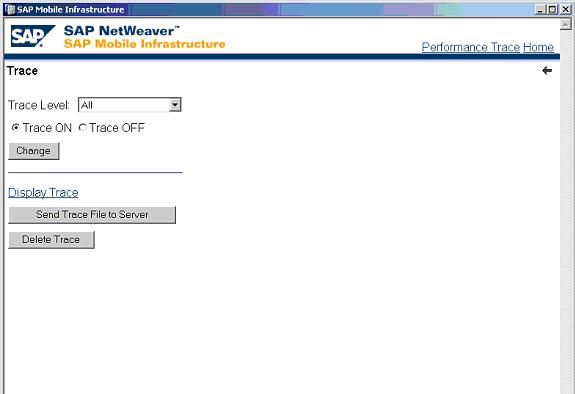
With the Computing Center Management System (CCMS), an administrator can monitor the systems of the SAP MI.

An administrator can see the errors that have come in various devices through the CCMS Client log.This central control helps them to monitor various devices and they in turn can take actions for these errors.They can notify the concrened device users for the same and can also change the configuration data of MI applications if required.

MAM Extensions application (custom application) creates Work Orders in offline mode. After synchronization SyncBOs are send to MI server from there they are send to SAP.

But there are times when issues come because of connectivity and malformed data, thus to see the data that is actually being send by the MI client, use the Worklist Monitor in MI Server.

In my subsequent weblogs I will conclude this series, proposing some debug guidelines and some other debugging techniques.
