I recently was confronted with a customer request to enable a custom based ‘My Favorites’ query to become available for all users in their ‘My Favorites’ drop down results. This web log describes the steps and issues I followed in doing so. The example in this web log does not include custom fields added to the Extended Search through the EEW but works in a similar fashion.
Based on customer requirements I would like to create a firm wide query that selects opportunities according to the following specifications: (1) Status is ‘Open’, (2) Classification is ‘very very important’, (3) Opportunity Group is ‘Existing Customers’, and (4) Origin is from ‘Roadshow’. The first step I took is to create an extended search query based on these requirements which I will create within my own favorites.

After having saved this query in my own favorites (in this example I saved it as Tiest’s Custom Query) we have to make this query available for all users. Upon saving this query a local variant is created upon the opportunity application and stored in the table CRMC_BL_VARIANTS. This table contains all local variants of user specific queries on all available PC-UI applications. Here is exactly where the different lies between local queries and global queries, a global query is saved in table in table CRMC_BL_QUERY. In other words our second step to achieve our goal is that we need to move the table entry in CRMC_BL_VARIANTS to CRMC_BL_QUERY.
In order to physically move our local object to become a global entity we need to execute a report: ‘CRM_BSP_VARIANTS_TO_QUERY’ which is also available in the transaction CRMC_BLUEPRINT, option ‘Copy Report Delivery Queries’. When executing this report the parameter ‘User’ contains your username and could result in the following error shown below.
Note: when no results appear delete your username since the local query could have been saved under a generic user, e.g. RFCUSER. This especially can occur when creating the query through the SAP portal.

Upon executing this report your newly created predefined queries should appear and should be ready for publication. However on any occasions I came across the following error for my newly created query: ‘Error: German Text Missing (CRMC_BL_VARIAN_T)’. I haven’t been able to determine the source of this error but did find out a workaround. First step is to re-create the query would like to publish but now by logging on into German 😉 In order to do so use the transaction CRMC_PCUITOOLS. See example below for the German variant.

After having saved the identical query but now in German we will execute the report ‘CRM_BSP_VARIANTS_TO_QUERY’ again BUT remember… in German. The results of this report now contain a valid entry, see picture below.
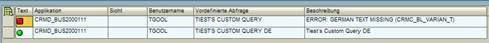
The report result shows a valid entry for our German entry and we have moved our local query from table in CRMC_BL_VARIANTS to CRMC_BL_QUERY making it globally available. The picture below shows our newly created query being available for user demouser1 proving it’s global appearance. Again the source of this problem is unknown to me so if anyone has a idea what the source is of the translation issue let me know.

