When posting an IDOC to XI, the receiver system configured in XI can be a Business System, a Business Service or an Integration Process. Let us consider a simple scenario where in an SAP system sends an IDOC to XI and a mapping program within XI runtime converts the IDOC structure to a simple XML structure and stores it in a file system using the file adapter. The Sender IDOC adapter requests an acknowledgement when sending the IDOC to XI. The system acknowledgement sent by the file adapter is converted into an ALE audit message and sent back to the sender SAP system by an IDOC ACK channel configured in XI(an IDOC receiver adapter).
A quick checklist for the configuration steps is below.
- Create a transactional port to XI using the RFC destination created in the above step
- Create a Partner agreement usign transaction we20 in the sender SAP system
- Create a logical system using transaction bd54 for the parner agreement created in the above step
- Select an IDOC using transaction we19 and change the EDIDC header recepient port & LS name
- Create an RFC destination to the Sender SAP system using SM59
- Create port to sender system using idx1 in the XI system for the RFC destination created in the above step
- Create SLD entries(technical and business system) for the sender SAP system
Business Service as the receiver system

Intgeration Process as the receiver system
There could be scenarios where in an integration process is configured as the receiver system for IDOC.This could be the case when we intend to collect IDOCs in an integration process and then post it in bulk to another SAP system.Here too, we have to specify the Logical System for the IDOC adapter. To acheive this, open integration directory and select the integration process that is configured as receiver for the IDOC.Switch to Edit mode and choose the "Service" menu and then the menu option "Adapter-specific identifiers". In the popup specify a Logical System for the IDOC adapter.Save and activate the integration process. Now the ALE audit message is sent back to the SAP system without any errors.
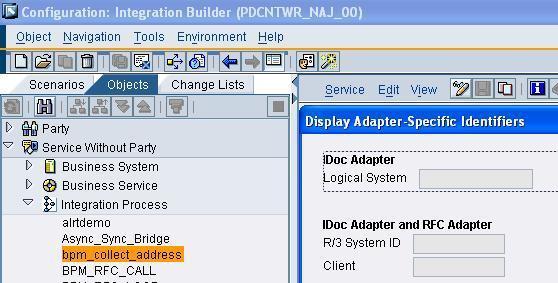
Switching Off ALE audit messages
At times, there could be a scenario where in we do not need the ALEAUD IDOCs to be got back.To acheive this add the PORT,CLIENT and MESSAGETYPE to the table IDXNOALE.Use transaction SE16 -> specify the table name "IDXNOALE" and then choose create new entries.Specify the values for PORT, CLIENT and MESTYPE fields, save the entry.This procedure helps switch off ALEAUD IDOCs from being sent back to the sender SAP system.

More details on how to switch off ALE audit messages are available in SAP Note Number : 777175.
