It is very useful to keep track of which version of a component is deployed to different portal environment. Also, some times when you create custom portal components in a clustered environment, you might have problems with replication/synchronization between the nodes. This means that you might have different versions of a component on different server nodes.
This weblog describes how to add versioning to your components and how to check which version is used on the different cluster nodes.
To find out which version of a component is used, you can use the component manager iview under Java development.
Under the heading "Archive Deployment Checker" you can select the component to view, and press show. Then for each server node you will be shown the local version and the repository version.
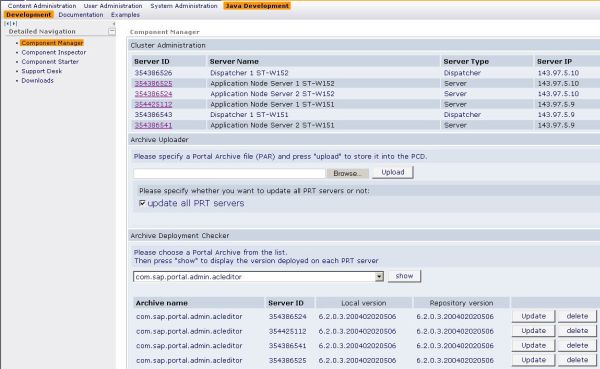
However, if you do this for one of your own components, it will most likely show no manifest, which is not very helpful at all.
To add versioning to your portal component you need to add a manifest file to your project. This is easily done by adding a folder META-INF to your project under the dist folder. Then you add a new file manifest.mf with the following contents:
Manifest-Version: 1.0 Implementation-Version: 0.9 Implementation-Title: My component for SAP EP Implementation-Vendor-Id: com.bouvet Implementation-Vendor: Bouvet

The specification of the manifest is defined by the JAR specification, but the most important here is the Implementation-Version property. Every time you make a new version, you increase this value accordingly.
Once this file created, you export the project to a par file and import it in the portal (or deploy it directly). When you then enter the "Archive Deployment Checker" to check your component, the results should be much more pleasing.
