What is GUIMachine?
GUI Machine enables the visual creation of portal pages and iViews without programming. From simple visual descriptions created with drag-n-drop ease, the system automatically generates and deploys executable code on the portal server eliminating the need for complex and costly programming.
The Challenge
GUI Machine offers model-based user-interface productivity solutions for SAP Enterprise Portal. Typically, the cost of customizing and maintaining a portal is at least three times the initial cost of the portal platform. The construction of new portal pages and portal components normally involves complex and time consuming programming.
Why GUIMachine?
GUI Machine’s primary objective is to reduce the Total Cost of Ownership (TCO) and therefore increase the Return on Investment (ROI) of the SAP Enterprise Portal. Today, much of the expense related to a portal implementation can be associated with content creation and maintenance. GUI Machine significantly reduces the complexity of content creation and maintenance by offering a visual design system that enables the creation of more complex pages without the need for complex and/or costly coding. As a consequence, the level of skills required to develop quality content is significantly reduced enabling partners and/or customers to utilize less skilled and less costly human resources to create content for the portal. The reduction in the skill level required, in addition to the increased productivity enabled by GUI Machine, leads to a quicker development and content maintenance process, reducing TCO and increasing ROI.
How Does It Work?
GUIMachine is currently installed as an add-on to the SAP Enterprise Portal. The GUIMachine enables content developers to divide the content development and deployment process into five parts making it more modular and generic.
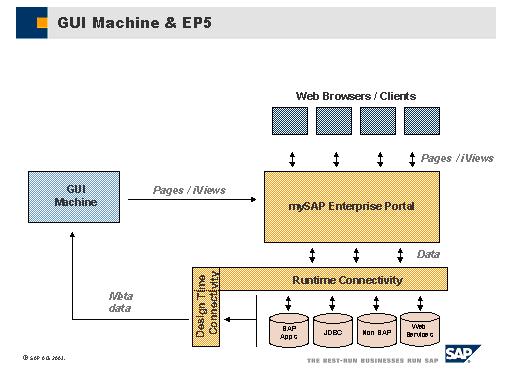
1.Infoset Creation – Based on the underlying application, the content developers determine which functions they would like to utilize and what information should be retrieved. At design time, the connectivity framework provides GUI Machine the ability to retrieve and display the metadata of the information stored in the application. Based on the inputs and outputs that the application requires and provides to the connectivity framework, GUI Machine provides the content developer with all the information required. These information blocks are called "Infosets".
2. UI Logic – Based on the required application, the content developer builds a UI Logic: creating Pages, iViews, and the connections among them and to the data sources (Infosets).
3. Layout Design – The content developer defines how the Pages and iViews are being presented in terms of layout, skin, and all other visual aspects. The layout design is being determined based on the targeted devices and their respective display characteristics.

4. Compiler - The GUI Machine compiler renders code that is then deployed to the SAP Enterprise Portal much like a business package.
5. Runtime - In runtime, the pages created by GUI Machine can retrieve information from the runtime connectivity framework and display and update this information, just like any other hand-coded portal page.
How Do I Get the GUIMachine? The alpha version of GUIMachine is currently available in “Sneak Preview” or “Technology Preview” mode via SDN. The GUIMachine can be downloaded from the Downloads area or click on the following link: GUIMachine : Alpha Version" Included in the download area are the documentation and a tutorial on how to use the GUIMachine. The current avatar of GUIMachine works with SAP Enterprise Portal 5.0 (patch 1 hotfix 5 onwards) and can create iViews over SAP R/3 backend system.