
- SAP Community
- Products and Technology
- Human Capital Management
- HCM Blogs by SAP
- How to Manage Headcount Planning with SAP Analytic...
Human Capital Management Blogs by SAP
Get insider info on HCM solutions for core HR and payroll, time and attendance, talent management, employee experience management, and more in this SAP blog.
Turn on suggestions
Auto-suggest helps you quickly narrow down your search results by suggesting possible matches as you type.
Showing results for
former_member74
Explorer
Options
- Subscribe to RSS Feed
- Mark as New
- Mark as Read
- Bookmark
- Subscribe
- Printer Friendly Page
- Report Inappropriate Content
07-27-2021
10:35 AM
Today, it’s more apparent than ever that an enterprise’s success depends heavily on effective HR operations and an empowered workforce. As an HR team-member, you already know that a huge part of your role is to provide insight into the workforce and support strategic decision-making.
If you have already implemented SAP SuccessFactors to enhance your HR processes, you've hopefully checked out the new embedded SAP SuccessFactors People Analytics solutions.
But, what if you want to go beyond the People Analytics capabilities you have today? What if you want to gain meaningful, actionable insights that encompass all lines of business within your organization? To achieve this, you need to be able to integrate your people data with your other lines of business data sources, such as finance and spend, so you can lead the company towards data-driven decision-making.
This is where integrating the Enterprise edition of SAP Analytics Cloud can help take accelerate your HR department to the next level.
Source: SAP
Let's look at Jasmine, an experienced HR Manager at Best Run Bikes. You can often find Jasmine spending time outdoors, whether that’s biking, hiking, or simply enjoying the fresh air. However, during the day, Jasmine is running her HR team—supporting Best Run Bikes with managing their employee experience.
A big part of Jasmine’s job is Headcount Planning, focusing on assessing and managing headcount and scheduling, diversity, salary and performance, and employee satisfaction. However, lately, Jasmine has run into a few roadblocks when generating these reports:
Jasmine has tried the embedded analytics capabilities through her current SAP SuccessFactors People Analytics solution. Seeing the vast benefits of analytics to her HR landscape, Jasmine decided to take her HR analytics a step further by upgrading to the Enterprise edition of SAP Analytics Cloud.
To tackle her first problem, Jasmine starts by connecting all of her finance and HR data, from SAP S/4HANA and SAP SuccessFactors to her SAP Analytics Cloud tenant through both live and import data connections. SAP Analytics Cloud also integrates with many other SAP and non-SAP third-party solutions—helping Jasmine gain a harmonized view of all her data sources.
Now, with the seamless connection between her HR, Finance, and SAP Analytics Cloud solutions, Jasmine can fully integrate data from across the enterprise into one consolidated place—promoting data governance and establishing an enterprise-wide single version of truth.
To start making sense of her streamlined data, Jasmine decides to take advantage of the vast content network in SAP Analytics Cloud. This network includes prepackaged planning content for SuccessFactors, with templates for visualizations, models, forecast scenarios, and more. This way, Jasmine doesn’t need to create her entire HR Headcount Planning process from scratch. She can can spend time on higher-value added areas such as generating insights and taking action.
Once Jasmine has opened her pre-built HR Headcount dashboard, she start analyzing her data with advanced analytics and visualizations. Looking at the various charts, Jasmine can analyze:
Right off the bat, Jasmine can see a high-level overview of her headcount. She can explore further details of her headcount by adding filters to her pages by countries, locations, and business areas. Jasmine can take her analysis one step further by drilling down on certain figures to gain a more granular understanding of her headcount landscape.
Source: SAP
One aspect that Jasmine immediately notices is that most training is focused on Managers and Accounts. It seems like not enough training is provided to young newcomers. She deduces that this may be the reason behind low performance and the eventual exit of young employees. Jasmine can then use this insight to take action by creating new training programs for young employees.
To unlock further insights of headcount planning, Jasmine takes advantage of SAP Analytics Cloud’s artificial intelligence and machine learning capabilities. Harnessing the power of Smart Insights, Jasmine can quickly understand the top contributors of a specific data point without manually slicing and dicing her data.
Leveraging Smart Insights, Jasmine notices that management level and administrative support are the biggest contributors to salary costs. There's an opportunity for the company to reduce their headcount and instead, grow their number of account managers.
Source: SAP
Using the natural language query feature, Search to Insight, Jasmine can ask further questions about her data. Jasmine wants to learn more about Best Run Bike’s attrition rates and how that is affecting performance and costs. Using the natural language query, she can ask questions such as:
Search to Insight provides answers using charts or numeric values based on the question typed. Jasmine can then add these to her current dashboard. This enables her to get the information she needs to make data-based decisions on the fly.

Source: SAP
Imagine bringing together your headcount plan and actual data in one place. One place to enable continuous, event-based churn and budget forecasting instead of annual or quarterly planning cycles. Jasmine can make this a reality with SAP Analytics Cloud’s predictive capabilities.
Here, Jasmine is interested in predicting employee churn. Using Smart Predict, she notices that meaningful management conversation has the highest contribution on churn—leading Jasmine to decide to promote more conversations between managers and employees across the company.
Now, Jasmine has the tools to better anticipate unpredictable losses. She can forecast the probability of leaving and researching key influencing factors to take immediate action.

Source: SAP
Another feature that can help Jasmine with headcount planning and simulating future outcomes is the Version Management tool. When you're planning for all possibilities, it helps to understand how different plans relate to each other and to your actual data. SAP Analytics Cloud’s Version Management panel allows you to create, copy, and manage different versions of your data—whether Actuals, Budget, Planning, Forecast, and/or Rolling Forecast—without affecting the official plan.
Jasmine is able to leverage the Version Management panel to:
By leveraging SAP Analytics Cloud, Jasmine has solved all her challenges and more! She's positioned HR as a strategic asset to the business and set up Best Run Bikes up for future success. All of this was done through the power of the SAP SuccessFactors and SAP Analytics Cloud integration.
Interested in seeing what SAP Analytics Cloud has to offer? Try your free trial today!
If you have already implemented SAP SuccessFactors to enhance your HR processes, you've hopefully checked out the new embedded SAP SuccessFactors People Analytics solutions.
But, what if you want to go beyond the People Analytics capabilities you have today? What if you want to gain meaningful, actionable insights that encompass all lines of business within your organization? To achieve this, you need to be able to integrate your people data with your other lines of business data sources, such as finance and spend, so you can lead the company towards data-driven decision-making.
This is where integrating the Enterprise edition of SAP Analytics Cloud can help take accelerate your HR department to the next level.
MEET JASMINE: AN HR MANAGER AND AVID SUCCESSFACTORS USER

Source: SAP
Let's look at Jasmine, an experienced HR Manager at Best Run Bikes. You can often find Jasmine spending time outdoors, whether that’s biking, hiking, or simply enjoying the fresh air. However, during the day, Jasmine is running her HR team—supporting Best Run Bikes with managing their employee experience.
A big part of Jasmine’s job is Headcount Planning, focusing on assessing and managing headcount and scheduling, diversity, salary and performance, and employee satisfaction. However, lately, Jasmine has run into a few roadblocks when generating these reports:
- Data spread across multiple systems: To create her report, Jasmine relies on data spanning headcount, talent management, payroll, recruiting, finance, and more. Best Run Bikes has fragmented data across several systems with no standardized approach to merging or summarizing the data. This has led to data siloes and as a result, data inaccuracies, impacting the time it takes for Jasmine to generate these reports and make quality HR decisions.
- Receiving information in a timely-manner: In the fast-paced world of HR, Jasmine is very busy. She doesn’t have time to sift through large datasets to find the answers she’s looking for. Jasmine needs instant insights that communicate the main influencing factors related to headcount. Currently, retrieving and analyzing information is a slow process, making it impossible to integrate it as a continuous process within higher-level business planning process.
- Difficulty detecting trends and acting in the moment: As an HR Manager, Jasmine is focused on positioning her HR department as a fact-based, strategic partner for Best Run Bikes. This is why it’s fundamental that Jasmine detects future outcomes, such as flight risk or salary budget, to help inform, influence, and improve business strategies across the organization. Unfortunately, Jasmine doesn’t have the right tools to forecast future business outcomes, leaving her decisions to be reactive rather than proactive.
MAKE HEADCOUNT PLANNING EASY WITH ENTERPRISE ANALYTICS
Jasmine has tried the embedded analytics capabilities through her current SAP SuccessFactors People Analytics solution. Seeing the vast benefits of analytics to her HR landscape, Jasmine decided to take her HR analytics a step further by upgrading to the Enterprise edition of SAP Analytics Cloud.
Consolidate data across the enterprise creating one source of truth
To tackle her first problem, Jasmine starts by connecting all of her finance and HR data, from SAP S/4HANA and SAP SuccessFactors to her SAP Analytics Cloud tenant through both live and import data connections. SAP Analytics Cloud also integrates with many other SAP and non-SAP third-party solutions—helping Jasmine gain a harmonized view of all her data sources.
Now, with the seamless connection between her HR, Finance, and SAP Analytics Cloud solutions, Jasmine can fully integrate data from across the enterprise into one consolidated place—promoting data governance and establishing an enterprise-wide single version of truth.
Leverage free HR Headcount Business Content
To start making sense of her streamlined data, Jasmine decides to take advantage of the vast content network in SAP Analytics Cloud. This network includes prepackaged planning content for SuccessFactors, with templates for visualizations, models, forecast scenarios, and more. This way, Jasmine doesn’t need to create her entire HR Headcount Planning process from scratch. She can can spend time on higher-value added areas such as generating insights and taking action.
Harness Powerful Data Visualizations and Advanced Analytics
Once Jasmine has opened her pre-built HR Headcount dashboard, she start analyzing her data with advanced analytics and visualizations. Looking at the various charts, Jasmine can analyze:
- Planned headcount and cost
- Time-offs year to date
- Training spends
- Details on diversity
- Hire and Attrition trends
Right off the bat, Jasmine can see a high-level overview of her headcount. She can explore further details of her headcount by adding filters to her pages by countries, locations, and business areas. Jasmine can take her analysis one step further by drilling down on certain figures to gain a more granular understanding of her headcount landscape.

Source: SAP
One aspect that Jasmine immediately notices is that most training is focused on Managers and Accounts. It seems like not enough training is provided to young newcomers. She deduces that this may be the reason behind low performance and the eventual exit of young employees. Jasmine can then use this insight to take action by creating new training programs for young employees.
Unlock Meaningful Insights with Augmented Analytics
To unlock further insights of headcount planning, Jasmine takes advantage of SAP Analytics Cloud’s artificial intelligence and machine learning capabilities. Harnessing the power of Smart Insights, Jasmine can quickly understand the top contributors of a specific data point without manually slicing and dicing her data.
Leveraging Smart Insights, Jasmine notices that management level and administrative support are the biggest contributors to salary costs. There's an opportunity for the company to reduce their headcount and instead, grow their number of account managers.
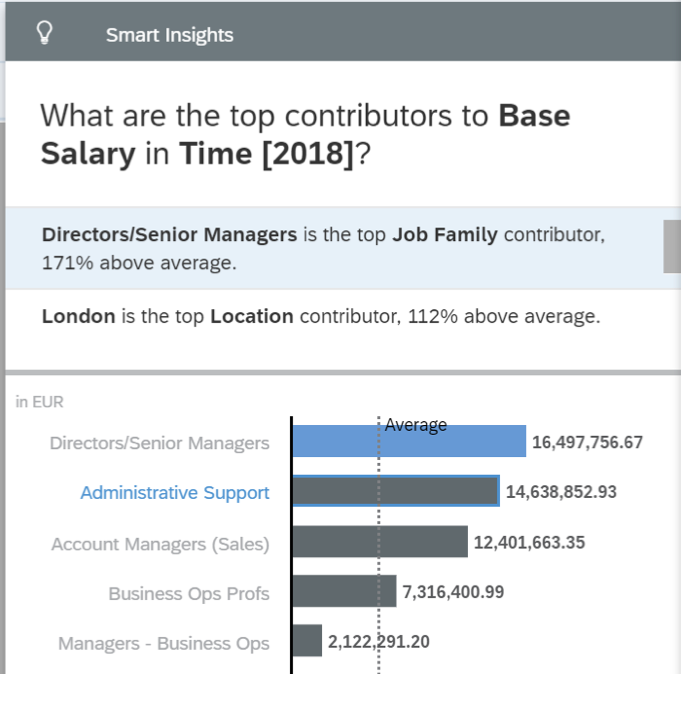
Source: SAP
Using the natural language query feature, Search to Insight, Jasmine can ask further questions about her data. Jasmine wants to learn more about Best Run Bike’s attrition rates and how that is affecting performance and costs. Using the natural language query, she can ask questions such as:
- What is the target attrition per quarter?
- What is the target attrition per age group?
- What is the total salary and bonus total by age group?
Search to Insight provides answers using charts or numeric values based on the question typed. Jasmine can then add these to her current dashboard. This enables her to get the information she needs to make data-based decisions on the fly.

Source: SAP
Headcount Planning and Predictive: Predict Future Outcomes
Imagine bringing together your headcount plan and actual data in one place. One place to enable continuous, event-based churn and budget forecasting instead of annual or quarterly planning cycles. Jasmine can make this a reality with SAP Analytics Cloud’s predictive capabilities.
Here, Jasmine is interested in predicting employee churn. Using Smart Predict, she notices that meaningful management conversation has the highest contribution on churn—leading Jasmine to decide to promote more conversations between managers and employees across the company.
Now, Jasmine has the tools to better anticipate unpredictable losses. She can forecast the probability of leaving and researching key influencing factors to take immediate action.

Source: SAP
Compare Plans With Version Management
Another feature that can help Jasmine with headcount planning and simulating future outcomes is the Version Management tool. When you're planning for all possibilities, it helps to understand how different plans relate to each other and to your actual data. SAP Analytics Cloud’s Version Management panel allows you to create, copy, and manage different versions of your data—whether Actuals, Budget, Planning, Forecast, and/or Rolling Forecast—without affecting the official plan.
Jasmine is able to leverage the Version Management panel to:
- Conduct variance analysis, such as making sure her working forecast is on budget.
- Quickly explore, share, and publish different scenarios without losing sight of the original headcount data. In Jasmine’s case, she often sends private versions of her headcount plan to her Financial Controller. This allows the two to collaborate on the plan prior to publishing it to the public version.
- Easily simulate different outcomes and roll a private version back to a previous state if she needs to take a different direction.
By leveraging SAP Analytics Cloud, Jasmine has solved all her challenges and more! She's positioned HR as a strategic asset to the business and set up Best Run Bikes up for future success. All of this was done through the power of the SAP SuccessFactors and SAP Analytics Cloud integration.
Interested in seeing what SAP Analytics Cloud has to offer? Try your free trial today!
Labels:
You must be a registered user to add a comment. If you've already registered, sign in. Otherwise, register and sign in.
Labels in this area
-
1H 2023 Product Release
3 -
2H 2023 Product Release
3 -
Business Trends
104 -
Business Trends
4 -
Cross-Products
13 -
Event Information
75 -
Event Information
9 -
Events
5 -
Expert Insights
26 -
Expert Insights
17 -
Feature Highlights
16 -
Hot Topics
20 -
Innovation Alert
8 -
Leadership Insights
4 -
Life at SAP
67 -
Life at SAP
1 -
Product Advisory
5 -
Product Updates
499 -
Product Updates
29 -
Release
6 -
Technology Updates
408 -
Technology Updates
7
Related Content
- Workforce Analytics Implementation in Human Capital Management Q&A
- Workforce Analytics Implementation in Human Capital Management Q&A
- Mentoring is the lubricant needed to maintain self learning organizations in Human Capital Management Blogs by Members
- Empowering the Workforce of Tomorrow: SuccessFactors' Integrated Learning Approach in Human Capital Management Blogs by Members
- How to Enable Stories in People Analytics for SF systems provisioned before 2022 in Human Capital Management Blogs by Members
Top kudoed authors
| User | Count |
|---|---|
| 5 | |
| 4 | |
| 3 | |
| 2 | |
| 2 | |
| 2 | |
| 1 | |
| 1 | |
| 1 | |
| 1 |