
- SAP Community
- Products and Technology
- Technology
- Technology Blogs by SAP
- Scheduling Publications - Number of publications
Technology Blogs by SAP
Learn how to extend and personalize SAP applications. Follow the SAP technology blog for insights into SAP BTP, ABAP, SAP Analytics Cloud, SAP HANA, and more.
Turn on suggestions
Auto-suggest helps you quickly narrow down your search results by suggesting possible matches as you type.
Showing results for
former_member19
Active Participant
Options
- Subscribe to RSS Feed
- Mark as New
- Mark as Read
- Bookmark
- Subscribe
- Printer Friendly Page
- Report Inappropriate Content
06-05-2020
12:21 PM
As of 2020 Q2 QRC , there has been quite a few queries around how many publications you could send with scheduling publications , Hence i thought of publishing this article to clarify on the same .
Before we get started on the numbers , i would like to define again what is a publication .
A Publication is an end output of the Scheduling publications Story/ Analytics application which can be sent to the recipients. Eg. It could be a PDF copy which can be sent over to a number of recipients. A schedule can consists of multiple views which would generate multiple publications .
In the 2020 Q2 QRC, Each view is generating one independent publications as there is one copy generated output of a view
E.g : A schedule consists of 5 Views (using Bookmarks) which would generate 5 publications.
Let's take a closer look on what you get with 2020 Q2 QRC.
- To be eligible for scheduling publications , Customers need to have a minimum of total 25 SAC licenses (Sum of SAC BI, SAC Planning - Standard and Professional and SAC BI Concurrent licenses.
- Under the current licensing what you already have for SAP Analytics Cloud with the included price, You would get a limited number of publications per hour for the entire day.
- Number is determined as here : 5% of total number of SAC licenses you own in your Tenant.
- Every Publications can be sent to every other SAC users registered in the SAC Tenant and to Three Non-SAC users who are not a part of SAC Tenant
E.g Customer with 100 licenses, customer can generate 5 publications per hour.
It also means for a customer with 100 licenses , they can generate 120 publications in total for the entire day and distribute the same to each and every SAC users they have registered in their tenant and as well each publication can be sent to 3 unique Non SAC users. Customer can use this every day of the hour with-in the limit .
Any publications exceeding the limit would not run successful and no queuing mechanism is followed.
To further clarify on calculation how the rounding happens, If 5% of total number of licenses in decimals falls less than 0.5, previous integer number gets rounded and if its 0.5 and above , the next higher integer is rounded.
Eg :
Customer has 109 licenses , 5% of this would be 5.45 ~ 5 Publications Per hour
Customer has 111 licenses , 5% of this would be 5.55 ~ 6 Publications Per hour
Please refer the below table for references on what you would if you:

When a schedule is created for a specific time slot and if that time slot hour already have other scheduled publications created by same or different users and the slot cannot accommodate more than what is your limit for number of publications for your Tenant, Schedule owner is shown a warning while creating the schedule and if run, the schedule may fail for that slot created however you can still force to create the schedule and later ensure to delete other schedules allotted for that slot so that you can accommodate within your limits for your schedule to be run at that point in time.
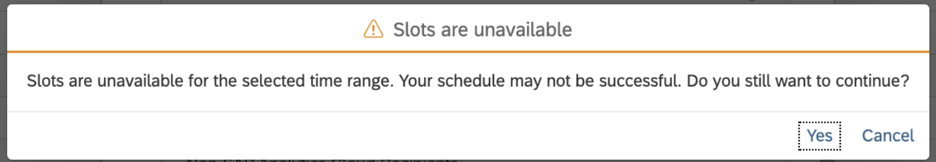
Where you can find out your total number of SAC licenses:
Navigate to SAC Application menu-> System->Monitor (You need the right privileges for this to view)
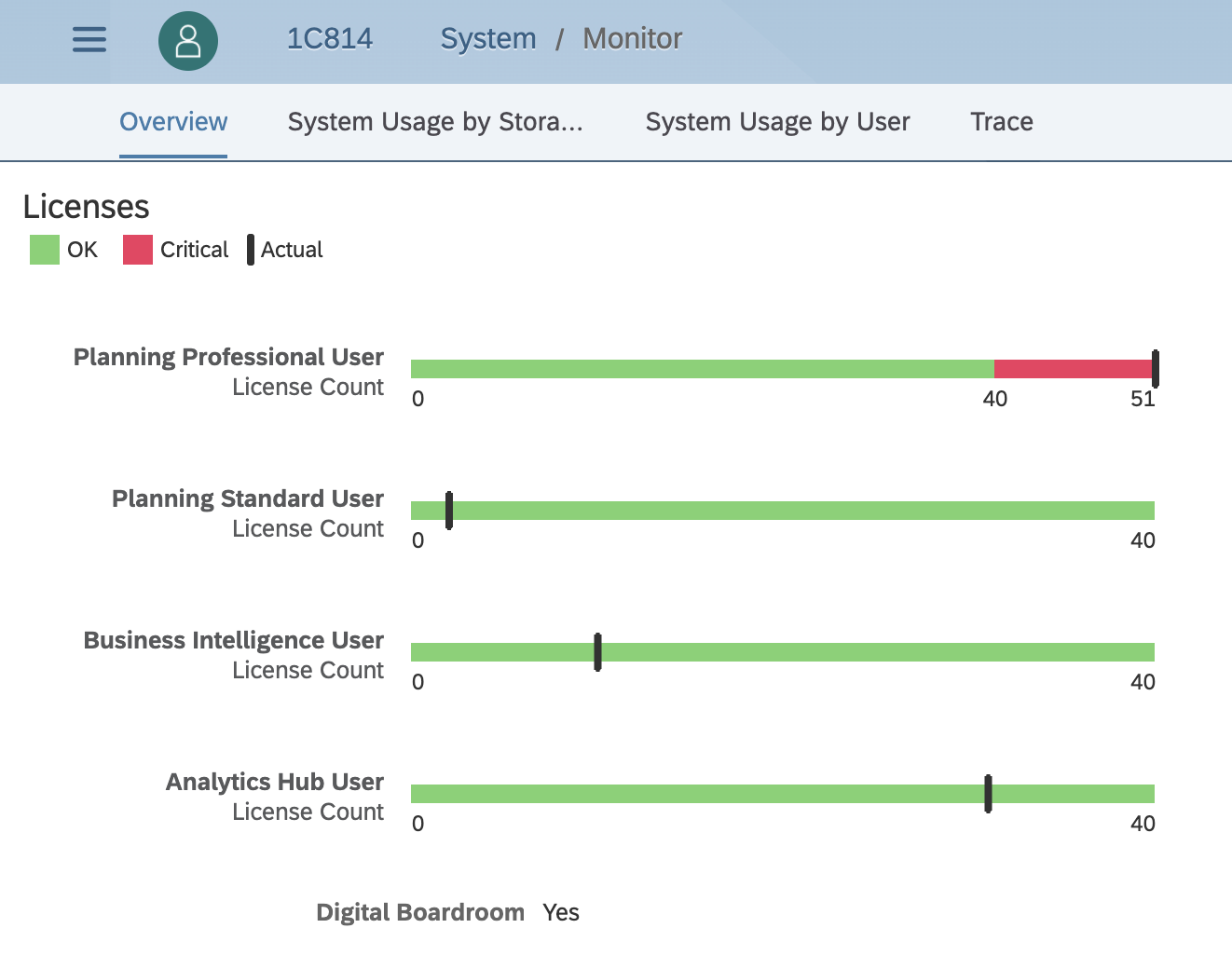
Note: Digital Boardroom and SAP Analytics Hub user licenses is not counted for calculation.
Tips:
- Customers can distribute the entire load of publications for the day across the entire 24 hours time slots to maximise the publications available and make best use of existing of licenses.
- Every user registered with Concurrent users license is eligible to be a recipient for the publications which offers advantages over named user licenses
- More number of SAC licenses customers has , the more publications they can make use of the same.
- Customers interested to increase their number of publications per hour based on their need can simply purchase more SAC licenses.
For Partners exclusively for the PartnerTest Tenant types, Please read this blog here
https://blogs.sap.com/2020/08/20/number-of-publications-for-partnertest-tenants-on-sap-analytics-clo...
Please do write back to me on my mail id Karthik.Kanniyappan@sap.com in case you would further like to discuss around this.
- SAP Managed Tags:
- SAP Analytics Cloud
Labels:
10 Comments
You must be a registered user to add a comment. If you've already registered, sign in. Otherwise, register and sign in.
Labels in this area
-
ABAP CDS Views - CDC (Change Data Capture)
2 -
AI
1 -
Analyze Workload Data
1 -
BTP
1 -
Business and IT Integration
2 -
Business application stu
1 -
Business Technology Platform
1 -
Business Trends
1,661 -
Business Trends
88 -
CAP
1 -
cf
1 -
Cloud Foundry
1 -
Confluent
1 -
Customer COE Basics and Fundamentals
1 -
Customer COE Latest and Greatest
3 -
Customer Data Browser app
1 -
Data Analysis Tool
1 -
data migration
1 -
data transfer
1 -
Datasphere
2 -
Event Information
1,400 -
Event Information
65 -
Expert
1 -
Expert Insights
178 -
Expert Insights
280 -
General
1 -
Google cloud
1 -
Google Next'24
1 -
Kafka
1 -
Life at SAP
784 -
Life at SAP
11 -
Migrate your Data App
1 -
MTA
1 -
Network Performance Analysis
1 -
NodeJS
1 -
PDF
1 -
POC
1 -
Product Updates
4,577 -
Product Updates
330 -
Replication Flow
1 -
RisewithSAP
1 -
SAP BTP
1 -
SAP BTP Cloud Foundry
1 -
SAP Cloud ALM
1 -
SAP Cloud Application Programming Model
1 -
SAP Datasphere
2 -
SAP S4HANA Cloud
1 -
SAP S4HANA Migration Cockpit
1 -
Technology Updates
6,886 -
Technology Updates
408 -
Workload Fluctuations
1
Related Content
- Building custom app at SAP S/4 public cloud in Technology Q&A
- How can we do error handling in an interface on public cloud where integration is done on APIgee? in Technology Q&A
- Fiori Application in SAP Public Cloud in Technology Q&A
- Exposing existing odata service in public cloud as an API endpoint in Technology Q&A
- Am not able to see S4HANA Public Cloud Connection from AFO in Technology Q&A
Top kudoed authors
| User | Count |
|---|---|
| 13 | |
| 10 | |
| 10 | |
| 7 | |
| 6 | |
| 5 | |
| 5 | |
| 5 | |
| 5 | |
| 4 |