
- SAP Community
- Products and Technology
- Enterprise Resource Planning
- ERP Blogs by SAP
- Takes two to tango - Master Data and Integration a...
Enterprise Resource Planning Blogs by SAP
Get insights and updates about cloud ERP and RISE with SAP, SAP S/4HANA and SAP S/4HANA Cloud, and more enterprise management capabilities with SAP blog posts.
Turn on suggestions
Auto-suggest helps you quickly narrow down your search results by suggesting possible matches as you type.
Showing results for
srivatsan_santh
Explorer
Options
- Subscribe to RSS Feed
- Mark as New
- Mark as Read
- Bookmark
- Subscribe
- Printer Friendly Page
- Report Inappropriate Content
05-03-2019
6:52 AM
Welcome back to the next blog in the Hybrid Deployment ERP blog series
The earlier blog in this series Hybrid cloud is the new black gave an introduction to what Hybrid is and an overview of various Hybrid deployments with SAP S/4HANA Cloud.
In this blog, let’s look at Master Data Handling & Integration approach in a Hybrid Cloud Deployment Model.
Note: Most of the Master Data and Integration approaches related to 2-Tier ERP deployment has been covered in the series here: 2-Tier ERP Series
Majority of these approaches do not change for Hybrid Cloud deployment.
Master data management is an essential part of any ERP system. A clean, central copy of Master Data is essential for success of any enterprise.
We will look at the various approaches possible for master data handling in a Hybrid Cloud ERP Deployment.
Section A: Master Data Approaches for Hybrid Cloud ERP
- Master Data administered centrally by MDG (Master data Governance)
In this Scenario, Headquarters or Central Corporate Function runs MDG add-on system on SAP ECC or S/4HANA OnPremise and subsidiary/associate functions run on S/4HANA Cloud.
MDG Consolidate and manage master data across the business, to access the information in SAP or non-SAP solutions on premise or in the cloud.
Usually in Large organisations ,master data such as Business Partner or product master are governed by SAP MDG and distributed to satellite system.

Figure 1
- Headquarters/ Central Corporate Function runs SAP OnPremise and Subsidiary/ Associate functions runs SAP S/4HANA Cloud – Replication using DRF (Data Replication Framework)
In Data Replication Framework (DRF) approach, you can create a replication model for a business object and control its distribution through criteria defined in the DRF filter (like Business Partner, Product etc).
Earlier, Data Replication Framework used IDocs to Replicates master objects from SAP OnPremise to S/4HANA Cloud.

Figure 2
Now Integration from SAP OnPremise Systems to S/4HANA Cloud and Vice Versa is also available via SOAP Services.
Data Replication Framework does not need a middle to replicate master data between S/4HANA OnPremise and S/4HANA Cloud.
- Headquarters/ Central Corporate Function runs SAP OnPremise and Subsidiary runs S/4HANA Cloud – Replication using Application Programming interface (API).
- S/4HANA Cloud provides whitelisted API’s to communicate with any SAP or Non-SAP System. API’s can be classified as SOAP API, OData API or Traditional API’s like IDocs /BAPI.
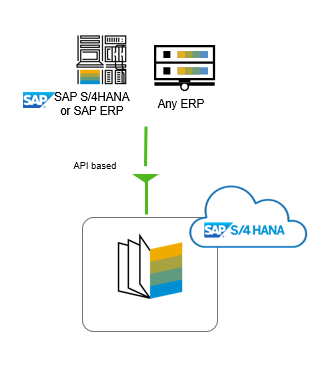
Figure 3
Hybrid Cloud ERP has various scenarios where Replication using API is possible
- A custom report in SAP OnPremise can directly call a whitelisted API for data replication.
- SAP OnPremise sends data to a middleware like SAP PO/ SAP CPI for Transformation and middleware will call the whitelisted API in S/4HANA Cloud for data replication.
- Headquarters/ Central Corporate Function runs SAP On-Premise + SAP Middleware and Subsidiary/Associate Entities runs S/4HANA Cloud:
SAP Provides middleware to integrate SAP Applications with other SAP or Non-SAP Applications.
These middleware can be SAP Process Orchestration (PO) or SAP Cloud Platform integration (CPI).
S/4HANA Cloud provides predefined integration content using Cloud platform integration iFlows to communicate with SAP OnPremise.

Figure 4
For Example, you can refer to Best Practice Scope Items 2EJ and 2EL for predefined integration contents as given below.
- Integration of Procurement with External Suppliers (2EJ) https://rapid.sap.com/bp/scopeitems/2EJ
- Integration of Sales with External Buyers (2EL)
https://rapid.sap.com/bp/scopeitems/2EL
For some widely used scenarios, Standard Integration Contents are now available (for Example Master data Integration for Bill of material & Change master or Finance master data Replication) via Accelerators to reduce the integration efforts .
Accelerators are sample/example implementation Assets which can be used by customers to minimise the implementation time & efforts drastically .
Accelerators can be downloaded from the link Cloud ERP Accelerators from SAP Best Practices for SAP S/4HANA Cloud.
These Hybrid Cloud Assets consists of User Guides, Templates & predefined Integration
Value Proposition of Master Data Approach for Hybrid Cloud ERP deployment
- The data replication framework (DRF) can be used to replicate data from the Master Data Governance (MDG) hub to target systems
- Replication can be scheduled, immediate/adhoc or real time with Support for delta replication
- Leverage API Approach, if API based approach is required to maintain Master Data at S/4HANA Cloud from HQ
- The subsidiary can choose to maintain a part of the Master data locally, e.g. MRP data in case of Product Master
Guidelines for usage of Master Data Approaches
- Approach 1 & 2 are explained in detail in Best Practice Explorer for S/4HANA Cloud.
Scope Item : https://rapid.sap.com/bp/scopeitems/1RO
1RO explains the Integration from SAP On Premise Systems to S/4HANA Cloud via SOAP Services and vice versa. (Using Data Replication Framework) - Approach 3 (API Approach) uses the white listed API’s for S/4HANA Cloud to integrate various master data process like cost center, GL master etc.
- Approach 4 (Middleware) is used to integrate different 3rd party master data systems with S/4HANA Cloud using SAP Middle ware like PI/PO or CPI.
Typically, customers who have invested already in middleware solution can explore approach 4. - Any middleware which can consume an S/4HANA Cloud API can be used in customer implementation
Section B: Integration Approach in Hybrid Cloud Landscape
Now, Let’s discuss Integration Approach in Hybrid Cloud Landscape
The common hybrid deployment is the headquarters and subsidiary model, But hybrid deployment can also be for cases of central or shared services or for Corporate- Associate entities.
Recapping from earlier blog in this series, below are the Various Hybrid Deployment Approaches




Preferred Integration Approach for Hybrid Cloud Deployment Model
- SAP Cloud Platform Integration:
- SAP’s strategic secure cloud-based integration platform with a strong focus on process and data integration across domains.
- Prepackaged integration content available (iFlows)
- Cloud platform operated by SAP, monitoring by customer
- SAP Cloud Platform Integration enables you to connect your cloud applications quickly and seamlessly to other SAP and non-SAP applications (on-cloud or on-premise) without extensive coding.
- SAP Process Orchestration:
- SAP Process Orchestration is an OnPremise middleware platform to design, model, execute and monitor business processes by ensuring connectivity to multiple different business / technical systems and applications (SAP and non-SAP).
- It's an OnPremise installation which can be operated by customer.
- SAP Cloud Connector:
- The Cloud Connector serves as the link between on-demand applications in SAP Cloud Platform and existing on-premise systems.
- The Cloud Connector runs as on-premise agent in a secured network and acts as a reverse invoke proxy between the on-premise network and SAP Cloud Platform.
Implementation approach is generally same in most of the cases. However, Integration method depends on the customer requirement to implement a specific business scenario.
Integration Approach for Headquarter-Subsidiary , Corporate/Non-corporate ,Central Services or Ecosystem can use the above preferred integration approach for Hybrid Cloud Deployment model.
SAP has provided Standard Integration Contents for Cloud platform Integration iFlows.
These iFlows are the ready to use content for Specific Business Scenarios.
If you already have SAP Process Orchestration, then you have to build your own mappings using whitelisted API & IDocs from S/4HANA Cloud & S/4HANA OnPremise.
Stay tuned for next blog in this series on cross company processes in Hybrid Landscape and we do this by taking a specific example of Stock in Transit.
For more information on SAP S/4HANA Cloud, check out the following links:
- SAP S/4HANA Cloud release info: http://www.sap.com/s4-cloudrelease
- Best practices for SAP S/4HANA Cloud here
- SAP S/4HANA Cloud User Community: register here
- Feature Scope Description here
- What’s New here
- Help Portal Product Page here
Follow us via @SAP and #S4HANA, or myself via srivatsan.santhanam | Srivatsan
- SAP Managed Tags:
- SAP S/4HANA Public Cloud
Labels:
You must be a registered user to add a comment. If you've already registered, sign in. Otherwise, register and sign in.
Labels in this area
-
Artificial Intelligence (AI)
1 -
Business Trends
363 -
Business Trends
21 -
Customer COE Basics and Fundamentals
1 -
Digital Transformation with Cloud ERP (DT)
1 -
Event Information
461 -
Event Information
24 -
Expert Insights
114 -
Expert Insights
152 -
General
1 -
Governance and Organization
1 -
Introduction
1 -
Life at SAP
415 -
Life at SAP
2 -
Product Updates
4,685 -
Product Updates
208 -
Roadmap and Strategy
1 -
Technology Updates
1,502 -
Technology Updates
88
Related Content
- Linking SAP Flexible Workflow to Microsoft Teams in Enterprise Resource Planning Blogs by Members
- How to design sales prices in SAP S/4HANA and be ready for future innovations in Enterprise Resource Planning Blogs by SAP
- Review and Adapt Business Roles after a Major Upgrade in the SAP S/4HANA Cloud Public Edition in Enterprise Resource Planning Blogs by SAP
- How to design sales prices in SAP S/4HANA and be ready for future innovations in Enterprise Resource Planning Blogs by SAP
- Reimagine Self-Serving SAP Technical Upgrades in Enterprise Resource Planning Blogs by Members
Top kudoed authors
| User | Count |
|---|---|
| 8 | |
| 6 | |
| 5 | |
| 4 | |
| 4 | |
| 3 | |
| 3 | |
| 2 | |
| 2 | |
| 2 |